Are you experiencing difficulties accessing websites protected by Cloudflare? As a user of fingerprint browsers, encountering access issues can be frustrating and disruptive to your browsing experience. Fortunately, with the right knowledge and tools, you can troubleshoot and resolve these issues effectively. In this comprehensive guide, we’ll explore common Cloudflare site access issues and provide actionable tips and solutions to help you bypass Cloudflare’s defenses and access the content you need.
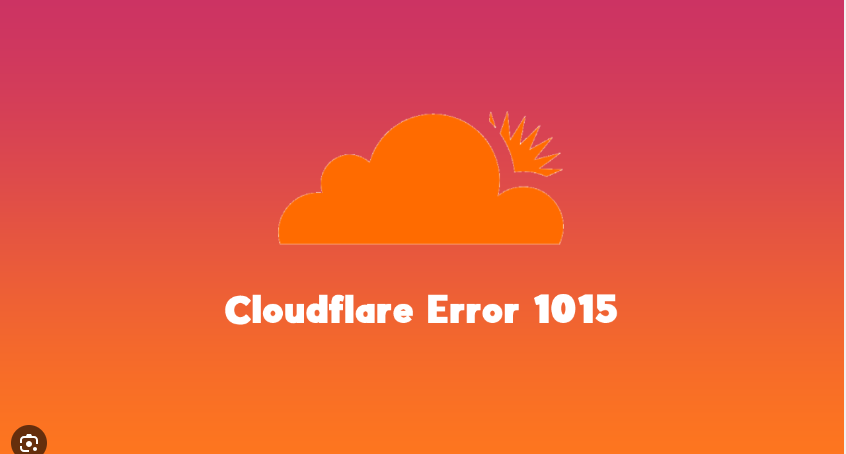
Understanding Cloudflare’s Security Measures
Cloudflare is a leading provider of web security and performance services, used by millions of websites worldwide. One of its key features is its ability to protect websites from malicious traffic, including bot attacks and DDoS (Distributed Denial of Service) attacks. To achieve this, Cloudflare employs various security measures, such as CAPTCHA challenges, rate limiting, and Web Application Firewall (WAF) rules, which can sometimes result in access issues for legitimate users like yourself.
Identifying Access Issues
The first step in troubleshooting Cloudflare site access issues is to identify the specific problem you’re encountering. Are you seeing CAPTCHA challenges when trying to access a website? Are your requests being blocked by Cloudflare’s WAF? Or are you experiencing intermittent connectivity issues? By understanding the nature of the problem, you can better determine the appropriate solution.
Bypassing Cloudflare CAPTCHA Challenges
CAPTCHA challenges are a common defense mechanism used by Cloudflare to differentiate between human users and bots. While effective at blocking automated bots, these challenges can also inconvenience legitimate users like yourself. To bypass Cloudflare CAPTCHA challenges, consider using browser automation tools like Selenium or Puppeteer to automate the completion of CAPTCHA forms. Additionally, utilizing rotating IP addresses from services like Cloud Unraveled can help prevent your requests from being flagged as suspicious.
Overcoming Cloudflare WAF Blocks
If your access issues are due to Cloudflare’s Web Application Firewall (WAF) blocking your requests, you may need to employ more advanced techniques to bypass these blocks. Cloudflare WAF blocks are typically triggered by specific patterns or behaviors detected in your requests. To bypass WAF blocks, try modifying your request headers, randomizing user-agent strings, or fragmenting your requests to evade detection. Additionally, utilizing dynamic IP proxy services like Cloud Unraveled can help mask your browser’s origin and bypass WAF blocks effectively.
Implementing Access Retries and Backoff Strategies
In cases where access issues are caused by intermittent connectivity problems or rate limiting errors, implementing access retries and backoff strategies can help mitigate the impact of Cloudflare’s defenses. By introducing delays between requests and gradually increasing the interval between retries, you can reduce the likelihood of triggering rate limiting measures and improve the overall reliability of your browsing experience.
In conclusion, troubleshooting Cloudflare site access issues requires a combination of technical knowledge, strategic thinking, and persistence. By understanding Cloudflare’s security measures, identifying the nature of the access problem, and employing effective bypass techniques, you can overcome obstacles and access the content you need. With the right approach and tools, Cloudflare’s defenses can be navigated successfully, enabling you to browse the web with confidence and security.