Cloudflare is a widely-used web security and performance service that protects websites from various online threats, including DDoS attacks and malicious bots. However, its robust protection mechanisms often pose challenges for web scrapers and automation scripts. In this comprehensive guide, we will explore how to bypass Cloudflare using Selenium, a powerful automation tool in Python. By following this step-by-step guide, you’ll be able to bypass Cloudflare’s security measures and access the desired web content seamlessly.
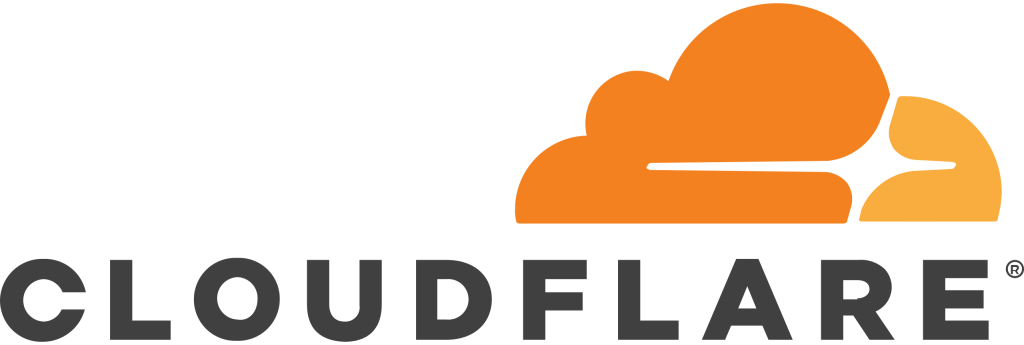
Understanding Cloudflare and Its Challenges:
Cloudflare employs a range of security measures, including its Web Application Firewall (WAF), to protect websites from cyber threats. One of its key features is its ability to detect and block suspicious traffic, including automated bots and scrapers. As a result, developers and programmers often encounter difficulties when attempting to access websites protected by Cloudflare using automation tools like Selenium.
Step 1: Installing Selenium and Required Dependencies:
Before we can begin bypassing Cloudflare with Selenium in Python, we need to install the necessary packages and dependencies. Start by installing Selenium using pip, the Python package manager. Additionally, we’ll need to install a WebDriver for the web browser we intend to use with Selenium, such as ChromeDriver or GeckoDriver for Chrome and Firefox, respectively. These WebDriver executables allow Selenium to interface with the web browser and control its behavior programmatically.
Step 2: Configuring Selenium WebDriver:
Once Selenium and the WebDriver are installed, we need to configure the Selenium WebDriver to emulate a real user’s behavior as closely as possible. This involves setting options such as the user agent string, window size, and proxy settings. By mimicking human-like behavior, we can reduce the likelihood of detection by Cloudflare’s bot detection mechanisms.
Step 3: Using Residential Proxy IPs:
To further enhance our ability to bypass Cloudflare, we can leverage residential proxy IPs provided by services like CloudWalk Proxy. These proxy IPs mimic genuine user traffic and help evade detection by Cloudflare’s bot detection algorithms. By routing our Selenium requests through residential proxy IPs, we can access Cloudflare-protected websites without triggering any security measures.
Step 4: Handling JavaScript Challenges:
Cloudflare often presents JavaScript-based challenges to verify the authenticity of incoming requests. Selenium’s ability to execute JavaScript code within the browser can be leveraged to bypass these challenges. By using Selenium’s execute_script() method, we can interact with the page’s JavaScript elements and simulate human-like behavior to pass the verification checks seamlessly.
Step 5: Monitoring and Adapting:
Cloudflare continuously updates its security measures to counter new bypass techniques. Therefore, it’s essential to monitor our Selenium scripts regularly and adapt them accordingly. This may involve adjusting proxy settings, user agent strings, and other parameters to ensure continued access to Cloudflare-protected websites.
Conclusion:
Bypassing Cloudflare with Selenium in Python requires careful planning and execution. By following the steps outlined in this guide, you can effectively evade Cloudflare’s security measures and access the desired web content with ease. However, it’s important to use these techniques responsibly and in compliance with legal and ethical guidelines. With the right approach and tools, you can overcome the challenges posed by Cloudflare and unlock the full potential of web scraping and automation.