Are you struggling with bypassing Cloudflare protections when using Selenium for web scraping or automation tasks? Look no further! In this comprehensive guide, we’ll explore the best practices for integrating Selenium with Cloudflare to ensure smooth and uninterrupted browsing experiences.
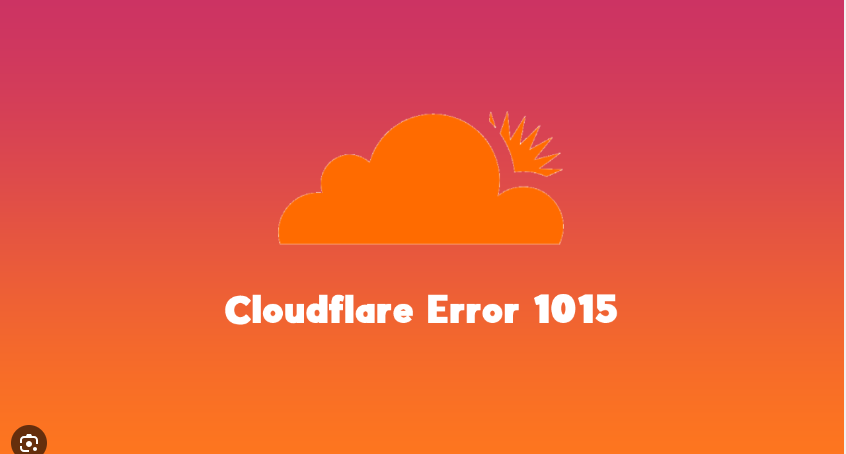
Understanding Cloudflare Challenges
Cloudflare, a popular web security and performance company, often presents challenges to incoming requests from suspicious sources. These challenges include CAPTCHA verification, WAF (Web Application Firewall) protection, and more, aimed at distinguishing between legitimate users and bots.
Leveraging Selenium for Cloudflare Bypass
- Headless Browser Mode
One of the most effective methods to bypass Cloudflare challenges is by using Selenium in headless browser mode. Headless browsers simulate the behavior of a real browser without a graphical user interface, making them ideal for automated tasks like web scraping. By running Selenium in headless mode, you can navigate through Cloudflare challenges seamlessly without the need for manual intervention. - User-Agent Rotation
Cloudflare often blocks requests based on the user-agent string sent by the browser. To bypass this restriction, you can rotate user agents dynamically using Selenium. By mimicking different user agents, you can evade detection and access the target website without triggering Cloudflare protections. - Dynamic IP Rotation
Another effective strategy is to rotate IP addresses dynamically to bypass Cloudflare’s IP-based blocking. By leveraging dynamic IP rotation services or proxy servers, you can mask your real IP address and avoid getting flagged by Cloudflare’s security mechanisms. Integrating dynamic IP rotation with Selenium ensures that you maintain a low profile while accessing the target website. - Emulate Human Behavior
Cloudflare employs sophisticated algorithms to detect bot-like behavior. To bypass these detection mechanisms, it’s essential to emulate human-like behavior when interacting with the target website. This includes adding random delays between requests, simulating mouse movements and clicks, and interacting with elements on the page in a natural manner. By mimicking human behavior, you can avoid triggering Cloudflare challenges and navigate through them seamlessly. - Handling CAPTCHA Challenges
When faced with CAPTCHA challenges from Cloudflare, Selenium can automate the process of solving CAPTCHAs using third-party CAPTCHA solving services. By integrating CAPTCHA solving services with Selenium, you can automate the CAPTCHA solving process and continue with your browsing or scraping tasks without interruptions.
Conclusion
Integrating Selenium with Cloudflare presents unique challenges, but by following these best practices, you can bypass Cloudflare protections effectively and ensure smooth browsing experiences. Whether you’re scraping data, automating tasks, or testing web applications, implementing these strategies will help you overcome Cloudflare challenges and achieve your goals seamlessly.
Remember to use these techniques responsibly and respect the website’s terms of service. Happy browsing!