As internet users, we’ve all encountered the frustrating experience of being blocked by Cloudflare’s 5-second shield when trying to access certain websites. This security feature is designed to protect websites from malicious bots and crawlers, but it can also block legitimate users like us. In this article, we’ll explore practical tips and tricks for unblocking Cloudflare’s 5-second shield from the perspective of a fingerprint browser user.
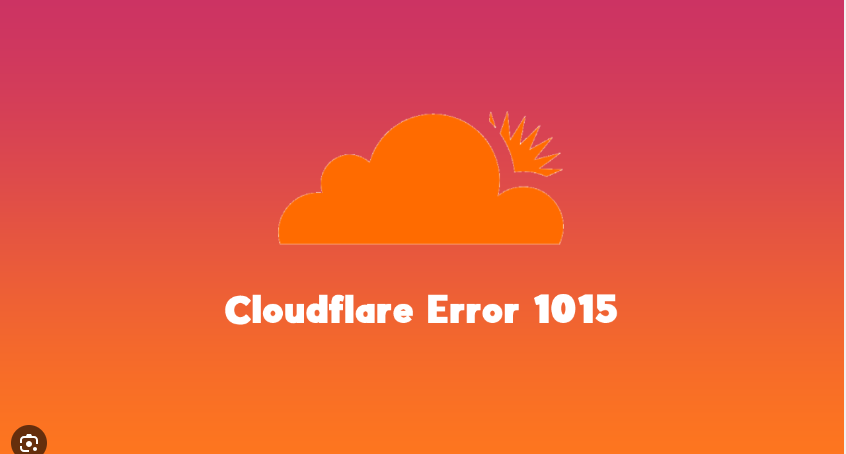
Understanding Cloudflare 5-Second Shield:
Cloudflare’s 5-second shield is a security measure that presents a challenge page to users who are deemed suspicious or potentially harmful. This challenge page typically includes a CAPTCHA or other verification mechanism that users must complete within 5 seconds to gain access to the website. While this feature helps protect websites from automated attacks, it can also inconvenience legitimate users who may need more time to complete the verification process.
Bypassing Cloudflare 5-Second Shield with Through Cloud API:
One effective solution for unblocking Cloudflare’s 5-second shield is to use the Through Cloud API. This API is specifically designed to help users bypass anti-crawling measures like Cloudflare’s 5-second shield and WAF protection. By leveraging the capabilities of the Through Cloud API, fingerprint browser users can effectively bypass Cloudflare’s security measures and access websites without any interruptions.
The Through Cloud API provides several key features that make it an ideal solution for unblocking Cloudflare’s 5-second shield. Firstly, it offers an HTTP API that allows users to integrate bypass functionality directly into their fingerprint browser settings. This API provides interface addresses, request parameters, and response handling mechanisms, making it easy to incorporate bypass logic into existing configurations.
Additionally, the Through Cloud API offers a one-stop global dynamic IP proxy service, which includes a pool of S5 dynamic IPs. These dynamic IPs allow fingerprint browser users to route their requests through different IP addresses, making it difficult for Cloudflare to detect and block browsing activity. Furthermore, the API allows users to customize various aspects of their requests, such as Referer, browser User-Agent, and headless status, to mimic human browsing behavior and avoid detection.
Practical Tips and Tricks:
To effectively unblock Cloudflare’s 5-second shield using the Through Cloud API, fingerprint browser users can follow these practical tips and tricks:
1.Register an account and obtain API credentials from Through Cloud.
2.Configure the API settings to optimize bypass performance and ensure seamless browsing.
3.Integrate the API into your fingerprint browser settings using the provided code examples and documentation.
4.Customize your browsing parameters, such as Referer and User-Agent, to mimic human behavior and avoid detection by Cloudflare.
5.Use dynamic IP proxy rotation to further obfuscate your browsing activity and prevent blocking by Cloudflare.
In conclusion, unblocking Cloudflare’s 5-second shield is possible with the right tools and techniques. By leveraging the capabilities of the Through Cloud API, fingerprint browser users can effectively bypass Cloudflare’s security measures and access websites without any interruptions. So why wait? Try out the Through Cloud API today and experience the freedom of unrestricted browsing!