Are you tired of encountering endless verification hurdles when trying to access your favorite websites? Cloudflare’s verification process can be frustrating and time-consuming for users, often resulting in blocked access and interrupted browsing experiences. In this article, we’ll delve into the intricacies of Cloudflare’s verification process from a user’s perspective and explore effective strategies, including the use of fingerprint browsers, to bypass Cloudflare’s security measures and regain seamless access to target websites.
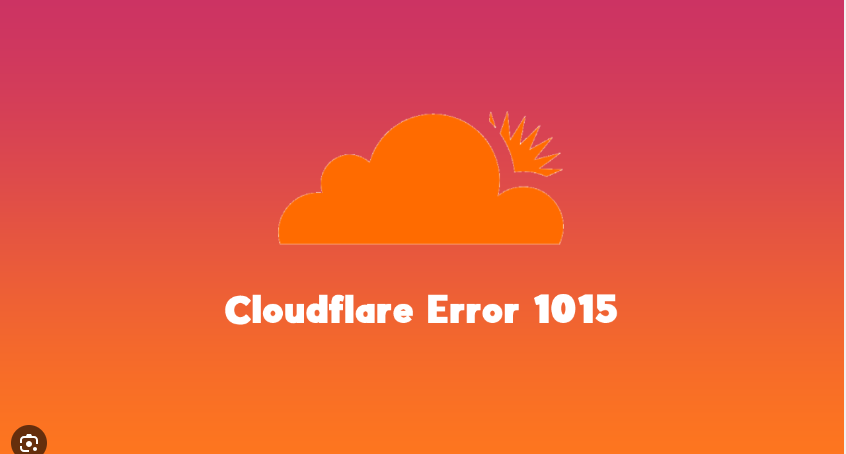
Understanding Cloudflare’s Verification Process:
Cloudflare employs various security measures, including CAPTCHA challenges, JavaScript challenges, and browser integrity checks, to verify the legitimacy of incoming traffic and protect websites from malicious attacks. While these measures are essential for maintaining the security and integrity of web resources, they can also pose significant challenges for legitimate users, leading to frustrating verification experiences.
Cloudflare’s verification process typically involves presenting users with CAPTCHA challenges or JavaScript checks to confirm that they are human users rather than automated bots. However, these verification challenges can be cumbersome and disruptive, especially when encountered repeatedly or under time-sensitive circumstances.
Navigating Cloudflare’s Verification Process:
To navigate Cloudflare’s verification process effectively, users can employ various strategies and tools to bypass CAPTCHA challenges and JavaScript checks. One such tool is the Through Cloud API, which enables users to bypass Cloudflare’s anti-crawling measures and access target websites without encountering verification obstacles.
By leveraging the Through Cloud API, users can seamlessly integrate bypassing capabilities into their browsing workflows, ensuring uninterrupted access to their favorite websites. The API provides HTTP endpoints, request parameters, and response handling functionalities, allowing users to bypass Cloudflare’s security measures with ease.
Using Fingerprint Browsers to Bypass Cloudflare Verification:
Another effective strategy for bypassing Cloudflare’s verification process is using fingerprint browsers, such as VMLogin, which allow users to modify their browser fingerprints and simulate different devices and environments. By masking their true identities and mimicking legitimate user behavior, fingerprint browsers enable users to bypass CAPTCHA challenges and JavaScript checks seamlessly.
Fingerprint browsers like VMLogin offer advanced features, including the ability to set custom Referer headers, browser User-Agent strings, and headless browsing modes, providing users with greater flexibility and control over their browsing experiences. Additionally, VMLogin provides built-in support for dynamic IP proxies, allowing users to access target websites from a diverse range of IP addresses and locations.
In conclusion, navigating Cloudflare’s verification process can be challenging, but with the right strategies and tools, users can overcome these obstacles and regain seamless access to their favorite websites. By leveraging tools like the Through Cloud API and fingerprint browsers such as VMLogin, users can bypass Cloudflare’s security measures effectively and enjoy uninterrupted browsing experiences. Whether you’re struggling with CAPTCHA challenges, JavaScript checks, or other verification hurdles, there are solutions available to help you navigate Cloudflare’s verification process with ease.