Bypassing Cloudflare CAPTCHA is a frequent challenge for web scraping enthusiasts and professionals alike. As a web scraping programmer, it is crucial to understand the methods and tools available to circumvent these obstacles. This article will delve into the techniques for bypassing Cloudflare’s bot protection mechanisms, including the 5-second shield, Turnstile CAPTCHA, and WAF (Web Application Firewall) protection. We’ll explore the practical use of Through Cloud API, which facilitates seamless access to target websites by bypassing these defenses. Our discussion will be thorough, unique, and geared toward providing a practical guide for bypassing Cloudflare CAPTCHA.
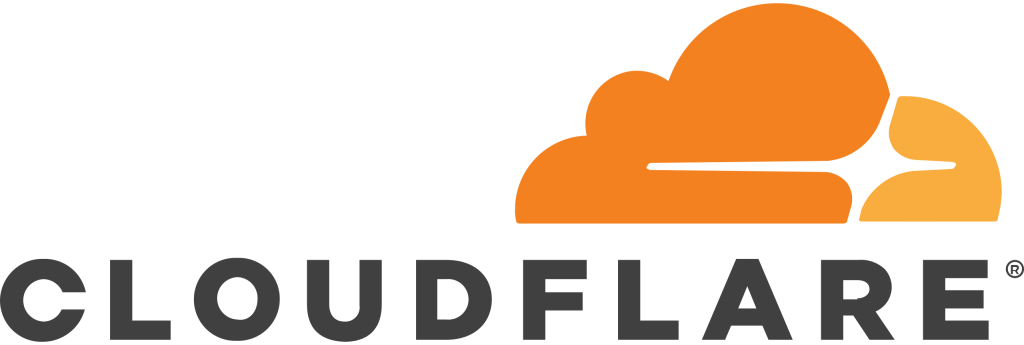
Understanding Cloudflare Bot Protection
Cloudflare provides a range of security features to protect websites from malicious bots. These features include:
5-Second Shield: A delay page that users encounter while their traffic is being verified.
Turnstile CAPTCHA: A CAPTCHA challenge designed to distinguish between humans and bots.
WAF Protection: Rules to block suspicious activities, such as automated scraping attempts.
Strategies to Bypass Cloudflare CAPTCHA
- Handling the 5-Second Shield
The 5-second shield is designed to deter automated bots by imposing a delay. Here’s how you can bypass it:
Using Selenium WebDriver
Selenium is a powerful browser automation tool that can be programmed to wait for the 5-second shield to pass.
from selenium import webdriver
from selenium.webdriver.common.by import By
from selenium.webdriver.support.ui import WebDriverWait
from selenium.webdriver.support import expected_conditions as EC
Initialize WebDriver
driver = webdriver.Chrome()
Navigate to the target website
driver.get(“http://example.com”)
Wait for the 5-second shield to pass
WebDriverWait(driver, 10).until(EC.presence_of_element_located((By.ID, “target-element”)))
Continue with scraping tasks
Using Through Cloud API
Through Cloud API offers a more advanced and reliable method to bypass the 5-second shield. It provides an HTTP API and a one-stop global high-speed S5 dynamic IP proxy/spider IP pool. This includes interface addresses, request parameters, and response handling.
import requests
Through Cloud API integration
api_url = “https://api.throughcloud.com/bypass”
params = {
“url”: “http://example.com”,
“user_agent”: “Mozilla/5.0 (Windows NT 10.0; Win64; x64) AppleWebKit/537.36 (KHTML, like Gecko) Chrome/58.0.3029.110 Safari/537.3”
}
response = requests.get(api_url, params=params)
content = response.content
By integrating Through Cloud API, you can handle Cloudflare’s 5-second shield more efficiently, ensuring uninterrupted access to your target websites.
- Solving CAPTCHAs with Automation
CAPTCHAs, like Cloudflare’s Turnstile, are designed to block bots by presenting challenges that are difficult for machines to solve. However, several methods can be used to bypass these challenges.
Using CAPTCHA Solving Services
CAPTCHA solving services, such as 2Captcha or Anti-Captcha, use human solvers or advanced algorithms to solve CAPTCHAs. Here’s an example of integrating 2Captcha with Selenium:
import requests
from selenium import webdriver
import time
Initialize WebDriver
driver = webdriver.Chrome()
driver.get(“http://example.com”)
Solve CAPTCHA using 2Captcha
captcha_site_key = “your_captcha_site_key”
api_key = “your_2captcha_api_key”
url = f”http://2captcha.com/in.php?key={api_key}&method=userrecaptcha&googlekey={captcha_site_key}&pageurl=http://example.com”
response = requests.get(url)
captcha_id = response.text.split(‘|’)[1]
Wait for CAPTCHA to be solved
time.sleep(20) # Adjust based on expected solve time
Retrieve solved CAPTCHA
url = f”http://2captcha.com/res.php?key={api_key}&action=get&id={captcha_id}”
response = requests.get(url)
captcha_response = response.text.split(‘|’)[1]
Submit CAPTCHA response
driver.execute_script(f”document.getElementById(‘g-recaptcha-response’).innerHTML='{captcha_response}’;”)
driver.find_element_by_id(‘submit-button’).click()
Using Through Cloud API
Through Cloud API can also be used to bypass CAPTCHA challenges by handling them externally. This ensures a smoother process and reduces the complexity of your scraping scripts.
Through Cloud API for CAPTCHA Bypass
api_url = “https://api.throughcloud.com/captcha_bypass”
params = {
“url”: “http://example.com”,
“user_agent”: “Mozilla/5.0 (Windows NT 10.0; Win64; x64) AppleWebKit/537.36 (KHTML, like Gecko) Chrome/58.0.3029.110 Safari/537.3”
}
response = requests.get(api_url, params=params)
captcha_solution = response.json()[‘captcha_solution’]
Use the CAPTCHA solution in your scraping script
driver.execute_script(f”document.getElementById(‘g-recaptcha-response’).innerHTML='{captcha_solution}’;”)
driver.find_element_by_id(‘submit-button’).click()
- Navigating WAF Protection
Cloudflare’s WAF is designed to block malicious traffic and can be challenging to bypass. To overcome this, you need to adopt sophisticated techniques:
Rotating IP Addresses
One effective method is to rotate IP addresses to avoid detection. Through Cloud API offers a one-stop global high-speed S5 dynamic IP proxy/spider IP pool that can be used for this purpose.
import requests
Through Cloud API for WAF Bypass
api_url = “https://api.throughcloud.com/waf_bypass”
headers = {
“Referer”: “http://example.com”,
“User-Agent”: “Mozilla/5.0 (Windows NT 10.0; Win64; x64) AppleWebKit/537.36 (KHTML, like Gecko) Chrome/58.0.3029.110 Safari/537.3”
}
response = requests.get(api_url, headers=headers)
data = response.json()
This script uses Through Cloud API to manage IP rotation, ensuring your requests remain undetected by Cloudflare’s WAF.
Mimicking Human Behavior
Another approach is to mimic human behavior by setting custom headers and user agents. This can be done using Selenium and Through Cloud API:
from selenium import webdriver
options = webdriver.ChromeOptions()
options.add_argument(“user-agent=Mozilla/5.0 (Windows NT 10.0; Win64; x64) AppleWebKit/537.36 (KHTML, like Gecko) Chrome/58.0.3029.110 Safari/537.3”)
driver = webdriver.Chrome(options=options)
driver.get(“http://example.com”)
Setting custom headers using Through Cloud API
api_url = “https://api.throughcloud.com/custom_headers”
headers = {
“Referer”: “http://example.com”,
“User-Agent”: “Mozilla/5.0 (Windows NT 10.0; Win64; x64) AppleWebKit/537.36 (KHTML, like Gecko) Chrome/58.0.3029.110 Safari/537.3”
}
response = requests.get(api_url, headers=headers)
data = response.json()
By customizing headers and user agents, you can make your requests appear more legitimate and reduce the likelihood of being blocked by Cloudflare’s WAF.
Integrating Through Cloud API for Seamless Bypass
Through Cloud API is a powerful tool that simplifies the process of bypassing Cloudflare’s bot protection. It offers various features, including HTTP API access, global high-speed S5 dynamic IP proxy services, and the ability to set custom headers, user agents, and browser fingerprinting settings.
Steps to Integrate Through Cloud API
Register an Account: Sign up for a Through Cloud API account to access their services.
Use the Code Generator: Test whether Cloudflare verification can be bypassed using the code generator provided by Through Cloud API.
API Integration: Integrate Through Cloud API into your existing web scraping scripts to automate the bypass process.
Purchase a Plan: Choose a plan that fits your needs and usage volume.
Example Integration
Here’s an example of how to integrate Through Cloud API into your web scraping script:
import requests
from selenium import webdriver
Initialize WebDriver
options = webdriver.ChromeOptions()
options.add_argument(“user-agent=Mozilla/5.0 (Windows NT 10.0; Win64; x64) AppleWebKit/537.36 (KHTML, like Gecko) Chrome/58.0.3029.110 Safari/537.3”)
driver = webdriver.Chrome(options=options)
Through Cloud API for CAPTCHA and WAF Bypass
api_url = “https://api.throughcloud.com/bypass”
params = {
“url”: “http://example.com”,
“user_agent”: “Mozilla/5.0 (Windows NT 10.0; Win64; x64) AppleWebKit/537.36 (KHTML, like Gecko) Chrome/58.0.3029.110 Safari/537.3”
}
response = requests.get(api_url, params=params)
content = response.content
Load the bypassed content into Selenium
driver.get(“data:text/html;charset=utf-8,” + content.decode(‘utf-8’))
This script demonstrates how to use Through Cloud API to bypass Cloudflare protections and load the content into a Selenium-controlled browser.