As a data collection technician, you may have encountered the infamous Cloudflare while trying to scrape data from a website. Cloudflare is a web security and performance company that provides a range of services to protect websites from cyber threats, including a Web Application Firewall (WAF). The WAF is designed to block automated traffic, such as that generated by web scrapers, making it difficult to bypass Cloudflare and access the data you need.
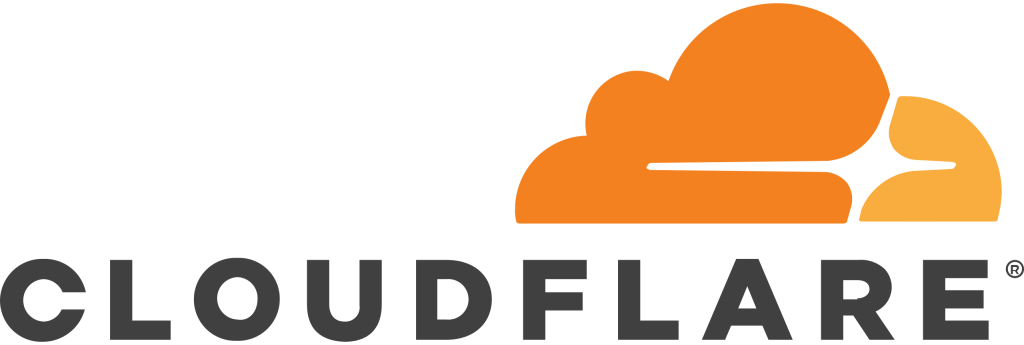
In this article, we will explore the steps you can take to bypass Cloudflare with Selenium, a popular web scraping tool. We will also discuss how 穿云API, a powerful cloud-based scraping solution, can help you bypass Cloudflare’s WAF and CAPTCHA protections with ease.
Step 1: Use a Proxy
The first step to bypassing Cloudflare with Selenium is to use a proxy. Cloudflare uses IP addresses to identify and block automated traffic, so using a proxy can help you mask your IP address and avoid detection. There are many proxy providers available, both free and paid, so choose one that best suits your needs.
Step 2: Set the Browser User-Agent
Cloudflare also uses the browser user-agent to identify and block automated traffic. The user-agent is a string of text that identifies the browser and operating system being used to access the website. To bypass Cloudflare, you can set the browser user-agent to mimic that of a real user. You can find a list of common user-agents online and use one that matches the browser and operating system you are using.
Step 3: Use Headless Mode
Headless mode is a feature of Selenium that allows you to run the browser without a graphical user interface (GUI). This can help you bypass Cloudflare’s WAF, as it is designed to detect and block automated traffic based on GUI interactions. To use headless mode in Selenium, you can set the “headless” option to “True” when creating the webdriver.
Step 4: Slow Down the Scraping Speed
Cloudflare’s WAF is designed to detect and block high-frequency automated traffic, so slowing down the scraping speed can help you bypass Cloudflare. You can add a time delay between requests or use Selenium’s built-in “implicitly_wait” function to slow down the scraping speed.
Step 5: Use 穿云API
While the above steps can help you bypass Cloudflare with Selenium, they are not foolproof and may not work in all cases. Moreover, they can be time-consuming and require a lot of manual effort. This is where 穿云API comes in.
穿云API is a cloud-based scraping solution that provides a range of features to help you bypass Cloudflare’s WAF and CAPTCHA protections with ease. It uses a combination of advanced scraping techniques, such as IP rotation, browser fingerprinting, and machine learning, to mimic the behavior of a real user and avoid detection.
With 穿云API, you can easily bypass Cloudflare’s 5-second shield, Turnstile CAPTCHA, and other WAF protections, and access the data you need without any obstacles. It provides an HTTP API and a built-in global dynamic IP proxy pool, which allows you to easily integrate it into your scraping tool and achieve high-speed scraping.
Moreover, 穿云API allows you to set the Referer, browser UA, and headless status, among other browser fingerprint device features, to make it more difficult for Cloudflare to detect that you are using a scraping tool.
In conclusion, bypassing Cloudflare with Selenium can be a challenging and time-consuming task, but it is possible with the right techniques and tools. By using a proxy, setting the browser user-agent, using headless mode, slowing down the scraping speed, and using 穿云API, you can easily bypass Cloudflare’s WAF and CAPTCHA protections and access the data you need.