As internet users, we often encounter Cloudflare’s anti-crawling measures when accessing certain websites. These measures are designed to protect websites from automated bots and scrapers, but they can also hinder legitimate users like us who are simply trying to access content. In this guide, we will explore how to bypass Cloudflare’s anti-crawling measures using fingerprint browsers, empowering you to access websites seamlessly and without interruptions.
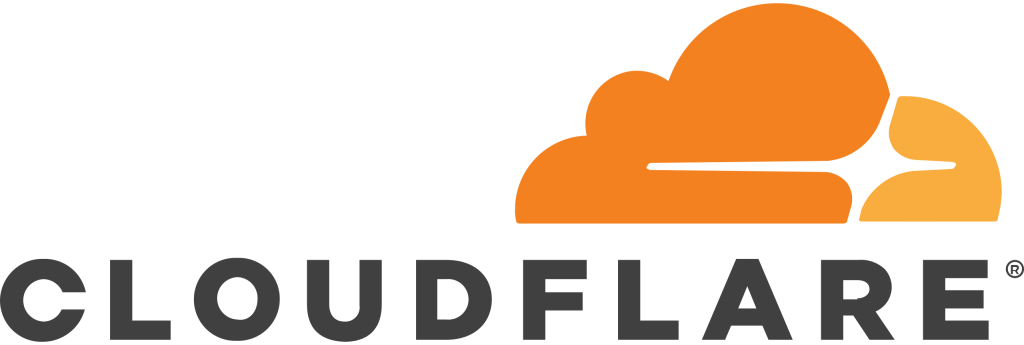
Understanding Cloudflare’s Anti-Crawling Measures:
Cloudflare employs various techniques to detect and block automated crawlers and bots. These measures include:
1.5-Second Shield: A challenge page that requires users to wait for 5 seconds before accessing the website.
2.WAF (Web Application Firewall) Protection: Filters and blocks suspicious traffic based on predefined rules.
3.Turnstile CAPTCHA: Presents CAPTCHA challenges to verify if the user is human.
4.IP Rate Limiting: Limits the number of requests from a single IP address to prevent scraping.
Bypassing Cloudflare’s Anti-Crawling Measures with Fingerprint Browsers:
Fingerprint browsers, such as those provided by Through Cloud API, offer a solution to bypass Cloudflare’s anti-crawling measures effectively. By leveraging the features of fingerprint browsers, users can navigate through Cloudflare’s protection seamlessly. Here’s how:
1.Utilize Dynamic IP Proxy: Through Cloud API offers a one-stop global dynamic IP proxy service, allowing users to access websites from different IP addresses. This helps bypass IP rate limiting and prevents detection by Cloudflare’s anti-bot measures.
2.Emulate Human Behavior: Fingerprint browsers can simulate human-like behavior, including mouse movements, scroll patterns, and keystrokes. By mimicking human behavior, fingerprint browsers can evade detection by Cloudflare’s bot detection systems.
3.Solve CAPTCHA Challenges: Some fingerprint browsers offer built-in CAPTCHA solving capabilities or integration with third-party CAPTCHA solving services. This allows users to bypass Turnstile CAPTCHA challenges seamlessly.
4.Customize Browser Fingerprints: Fingerprint browsers allow users to customize browser fingerprints, including Referer, User-Agent, and headless status. By configuring these parameters to mimic legitimate user behavior, users can bypass Cloudflare’s WAF protection effectively.
Bypassing Cloudflare’s anti-crawling measures with fingerprint browsers offers a reliable solution for accessing websites without interruptions. By leveraging features such as dynamic IP proxy, human-like behavior emulation, CAPTCHA solving, and customizable browser fingerprints, users can bypass Cloudflare’s protection seamlessly and access content with ease.
In summary, fingerprint browsers provide a powerful toolkit for bypassing Cloudflare’s anti-crawling measures, ensuring uninterrupted access to websites and enabling users to extract valuable data for various purposes. With the right approach and tools, Cloudflare’s protection can be overcome, opening up new possibilities for web data collection and analysis.