Scraping Cloudflare-protected websites can be a challenging task, but with the right tools and techniques, it is possible to bypass Cloudflare’s anti-scraping measures and extract the data you need. In this article, we will explore how to use Python and the Through Cloud API to scrape Cloudflare-protected websites.
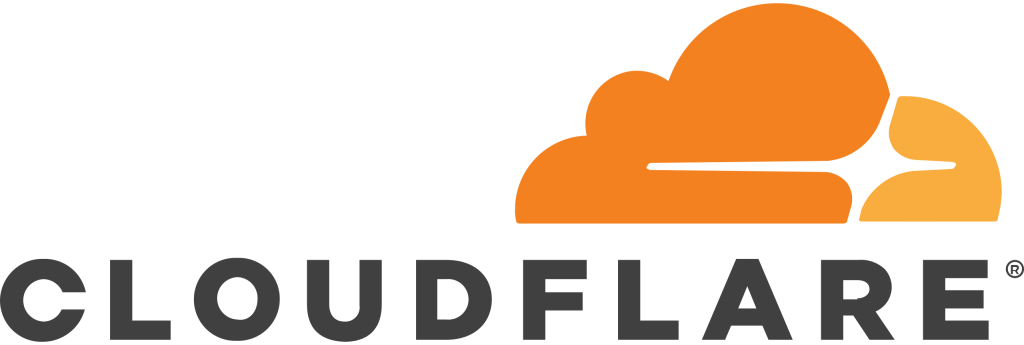
What is Cloudflare?
Cloudflare is a web performance and security company that provides a range of services to help websites and web applications perform faster and more securely. One of the services that Cloudflare provides is a reverse proxy, which sits in front of a website and acts as an intermediary between the website and the internet. This reverse proxy provides a number of benefits, including improved performance, enhanced security, and protection against DDoS attacks.
However, the reverse proxy also makes it more difficult to scrape data from websites that are protected by Cloudflare. This is because Cloudflare’s anti-scraping measures, such as the 5-second shield, WAF protection, and Turnstile CAPTCHA, are designed to prevent automated scripts and bots from accessing a website and extracting data.
How to Bypass Cloudflare using Python and Through Cloud API?
To bypass Cloudflare’s anti-scraping measures and scrape data from Cloudflare-protected websites, we can use the Through Cloud API. The Through Cloud API is a powerful HTTP request proxy tool that allows us to make requests to a website through a global network of dynamic IP addresses. This makes it much more difficult for Cloudflare to detect and block our scraping activity.
The Through Cloud API also provides a number of other features that are useful for scraping Cloudflare-protected websites. For example, it allows us to set the Referer, User-Agent, and headless status of our requests, which can help to make our scraping activity look more like legitimate human activity. Additionally, the Through Cloud API provides JS rendering, JSON automatic parsing, and custom request headers, which can be useful for extracting data from more complex websites.
To use the Through Cloud API to scrape Cloudflare-protected websites, we first need to sign up for an account and purchase a plan that suits our needs. Once we have an account and a plan, we can use the Through Cloud API’s HTTP API to make requests to a website through the global network of dynamic IP addresses.
Here is an example of how we can use the Through Cloud API to scrape data from a Cloudflare-protected website:
import requests
Set up the Through Cloud API request
api_url = ‘http://api.throughcloud.net/http’
headers = {
‘Authorization’: ‘Bearer YOUR_API_KEY’,
‘Content-Type’: ‘application/x-www-form-urlencoded’,
}
data = {
‘url’: ‘https://www.example.com’,
‘method’: ‘GET’,
‘headers[User-Agent]’: ‘Mozilla/5.0 (Windows NT 10.0; Win64; x64) AppleWebKit/537.36 (KHTML, like Gecko) Chrome/88.0.4324.150 Safari/537.36’,
‘headers[Referer]’: ‘https://www.google.com’,
‘proxy_type’: ‘S5’,
‘render’: ‘true’,
}
Make the request through the Through Cloud API
response = requests.post(api_url, headers=headers, data=data)
Extract the data from the response
data = response.json()[‘data’]
In this example, we are using the Through Cloud API to make a GET request to https://www.example.com. We are also setting the User-Agent and Referer headers of the request, and using the S5 proxy type to ensure that the request is made through a dynamic IP address. Additionally, we are using the render option to ensure that the website is fully rendered before we extract the data.
Scraping Cloudflare-protected websites can be a challenging task, but with the right tools and techniques, it is possible to bypass Cloudflare’s anti-scraping measures and extract the data you need. The Through Cloud API is a powerful tool for scraping Cloudflare-protected websites, as it allows us to make requests through a global network of dynamic IP addresses and provides a range of features that are useful for scraping more complex websites.