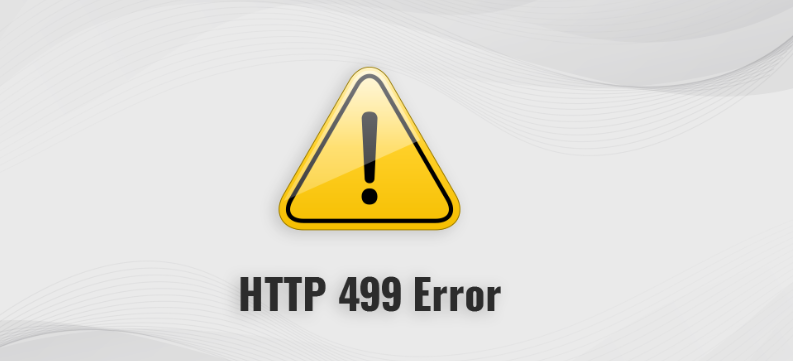HTTP status codes are essential communication tools between web servers and clients, providing insight into the outcome of a particular HTTP request. While many are familiar with common codes like 200 (OK) or 404 (Not Found), some lesser-known codes can offer valuable information about the underlying issues. One such status code is HTTP 499, which occurs when the client terminates the request prematurely. In this article, we will delve into the HTTP 499 status code, its significance, potential causes, and ways to handle it effectively.
The Basics of HTTP Status Codes
HTTP, an acronym denoting Hypertext Transfer Protocol, stands as the fundamental bedrock of data interchange across the expanse of the World Wide Web, serving as the essential conduit through which information flows between web servers and clients. It establishes a standard language for client-server interactions. Each HTTP request sent by a client to a web server elicits a response, which includes a three-digit status code indicating the success or failure of the request.
HTTP status codes are grouped into five classes, with the first digit representing the class of the response:
1xx: Informational
2xx: Success
3xx: Redirection
4xx: Client Error
5xx: Server Error
The 4xx class typically represents errors caused by the client, and this is where HTTP 499 comes into play.
Understanding HTTP 499 Status Code
HTTP 499 is a non-standard status code, meaning it is not defined by the HTTP/1.1 specification maintained by the Internet Assigned Numbers Authority (IANA). Instead, it is used by certain web servers to indicate that the client has closed the connection before the server could fully respond to the request.
Typically, when a client makes an HTTP request to a server, it waits for the server to process the request and provide a complete response. However, in some cases, the client may terminate the request early, leading to the server being unable to fulfill the request and send a complete response. In such instances, the server logs the event and returns an HTTP 499 status code.
Common Causes of HTTP 499
HTTP 499 status code primarily occurs due to client-side actions and is often associated with various scenarios. Some of the common causes include:
A. User-initiated Request Cancellation: One of the typical reasons for the premature termination of a request is when the user navigates away from the page or cancels an ongoing operation before it completes. This can happen if the user clicks a link or button that triggers a new request while the previous request is still being processed.
B. Network Connectivity Issues: Intermittent network problems can lead to the termination of an ongoing HTTP request. These issues might result from weak internet connections, sudden network disruptions, or even server-side connectivity problems.
C. Client Timeout Configuration: Clients, especially web browsers, impose timeout limits on how long they will wait for a response from a server. If the server fails to provide a response within the specified timeout period, the client may abort the request and trigger an HTTP 499 status code.
D. Antivirus or Firewall Interference: Certain security software or firewalls may interfere with the client-server communication process and inadvertently close the connection, causing the HTTP 499 status code.
Distinguishing HTTP 499 from Other Status Codes
Since HTTP 499 is a non-standard status code, it is essential to differentiate it from other well-defined status codes. Some common distinctions include:
A. HTTP 499 vs. 408 (Request Timeout): HTTP 408 is an indicative response, disclosing that the server, bound by its predefined timeout threshold, failed to receive a comprehensive request from the client, rendering it incomplete and thus unable to proceed with the transaction. In contrast, HTTP 499 suggests that the server received the request but the client closed the connection prematurely.
B. HTTP 499 vs. 404 (Not Found): HTTP 404 indicates that the requested resource is not available on the server. HTTP 499, however, focuses on the client-side behavior of terminating the request before the server could provide a valid response.
How to Handle HTTP 499
Handling HTTP 499 status code requires understanding the root cause of the issue and implementing appropriate measures:
A. User-Friendly Error Messaging: In scenarios where users inadvertently close requests or face connectivity issues, web developers can implement informative error messages that guide users on the next steps. These messages should be helpful and guide users towards resolving the issue.
B. Request Retry Mechanism: In cases where network connectivity problems lead to request termination, clients can be configured to retry the request after a short delay to improve the chances of successful completion.
C. Optimize Server Performance: To reduce the likelihood of long-running requests being terminated, developers can optimize server performance, ensuring that responses are generated efficiently within acceptable time frames.
D. Monitoring and Logging: Web servers should be configured to log instances of HTTP 499 status codes accurately. Monitoring these logs can help identify patterns and potential issues, facilitating appropriate troubleshooting.
How To Fix the HTTP 499 Error
To proficiently manage 499 status codes, you can employ the subsequent crawlers:
Rate-limited crawlers: These crawlers adopt a deliberate pace when scanning a website, ensuring steady and dependable access to the target site. Although they operate at a slower speed, they effectively mitigate the risk of being blocked or blacklisted by the website in question.
Proxy-rotating crawlers: This variant of crawler ingeniously rotates its traffic through multiple proxy servers, concealing its identity from the target site and obfuscating its IP address. Such an approach enables the crawler to circumvent access restrictions while preserving the user’s privacy.
Utilizing the web scraping API: By employing this kind of crawler, you can delegate the entire crawling process, saving valuable time and effort. For instance, ScrapingBypass stands out as an exemplary web scraping API, facilitating seamless data extraction from the target website and offering highly adaptable configurations tailored to meet diverse requirements.
Conclusion
While the HTTP 499 status code may not be officially standardized, it offers valuable insights into client-side actions during web communication. Understanding the significance and potential causes of this status code can help web developers and server administrators optimize their applications and enhance the user experience. By identifying common scenarios leading to HTTP 499, implementing suitable error handling mechanisms, and logging events accurately, web services can efficiently address the challenges posed by this non-standard status code.