Navigating through the intricacies of web scraping and data collection often brings you face-to-face with Cloudflare’s sophisticated defenses. As a browser automation and scraping enthusiast, overcoming these obstacles is crucial to access and analyze web data effectively. This article delves into how you can bypass Cloudflare and verify you are human using Puppeteer, a powerful headless browser tool. By combining Puppeteer’s capabilities with advanced services like Through Cloud API, you can seamlessly navigate Cloudflare’s protections and maintain uninterrupted access to your target websites.
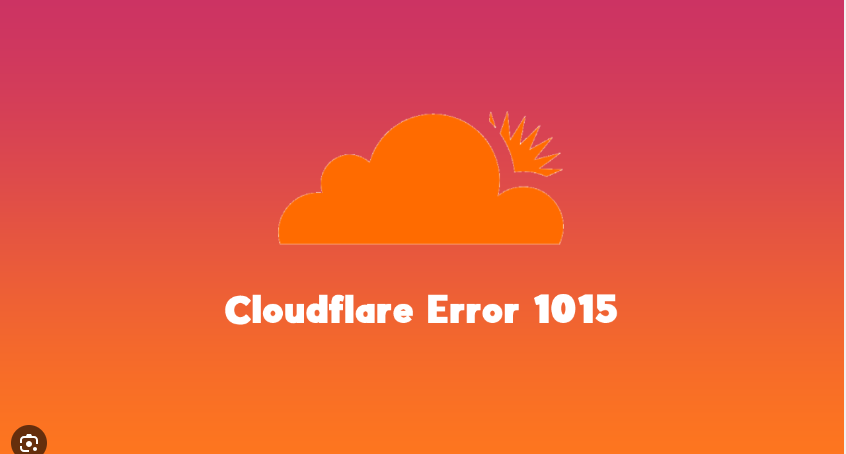
Understanding Cloudflare’s Defense Mechanisms
What is Cloudflare?
Cloudflare is a prominent web security and performance company that offers a range of services to protect websites from malicious traffic, including DDoS attacks, bots, and other threats. Their infrastructure includes various security measures designed to distinguish between legitimate users and automated bots.
Cloudflare’s JS Challenge
One of the primary defenses used by Cloudflare is the JavaScript (JS) challenge. When a request is made, Cloudflare serves a challenge page that runs JavaScript to verify the user’s legitimacy. This is often coupled with a 5-second delay (commonly known as the “5-second shield”), during which the challenge script executes to determine if the request is from a human or a bot.
Turnstile CAPTCHA and WAF
In addition to the JS challenge, Cloudflare employs Turnstile CAPTCHA and a Web Application Firewall (WAF) to protect websites further. These measures can block suspicious traffic and challenge users to complete CAPTCHA tasks, ensuring only legitimate human users gain access.
Why Bypass Cloudflare?
Legitimate Data Collection
While Cloudflare’s protections are essential for safeguarding websites, they can pose significant hurdles for those engaging in legitimate data collection activities such as web scraping for research, SEO analysis, or market data gathering. Bypassing these defenses ensures you can gather necessary data without disruptions.
Automation and Efficiency
Automation tools like Puppeteer streamline data collection processes by mimicking human interactions with websites. However, Cloudflare’s defenses can interrupt these automated workflows, necessitating techniques to bypass these protections to maintain efficiency.
Introducing Puppeteer: Your Bypass Companion
What is Puppeteer?
Puppeteer is a Node.js library that provides a high-level API to control headless Chrome or Chromium browsers. It allows you to perform tasks such as web scraping, automated testing, and page interaction through scripting, all while appearing like a regular user.
Key Features of Puppeteer
- Headless Browsing: Execute scripts in a headless browser environment, making interactions seamless and invisible.
- Automated Interaction: Programmatically interact with web pages, including clicking buttons, filling forms, and navigating pages.
- JavaScript Execution: Execute JavaScript on pages, crucial for passing JS challenges like those set by Cloudflare.
Puppeteer’s ability to execute JavaScript and simulate real user behavior makes it a potent tool for bypassing Cloudflare’s defenses.
Bypassing Cloudflare with Puppeteer
Initial Setup
To start bypassing Cloudflare with Puppeteer, ensure you have Puppeteer installed and set up in your Node.js environment:
npm install puppeteer
Handling Cloudflare’s JS Challenge
To bypass the JS challenge, Puppeteer can execute the necessary scripts to mimic human interactions. Here’s a basic approach:
- Launch Puppeteer: Start a Puppeteer instance with a headless browser.javascript
const puppeteer = require('puppeteer'); (async () => { const browser = await puppeteer.launch({ headless: true }); const page = await browser.newPage(); await page.goto('https://example.com'); // Replace with your target URL // More code here })(); - Wait for Navigation: Use
page.waitForNavigation()to wait for the page to load after bypassing the JS challenge.await page.waitForNavigation({ waitUntil: 'networkidle0' }); - Execute JavaScript: Execute scripts to pass the JS challenge. Puppeteer will automatically handle this if configured correctly.
await page.evaluate(() => { // Example script if needed }); - Verify Page Load: Ensure the page has loaded correctly without further challenges.
const content = await page.content(); console.log(content);
Bypassing Turnstile CAPTCHA
Turnstile CAPTCHA can be more challenging. Depending on its implementation, you may need to use advanced techniques such as image recognition or external services that handle CAPTCHA solving. While Puppeteer itself doesn’t solve CAPTCHAs, it can interact with CAPTCHA-solving services.
- Using Third-Party Services: Integrate with third-party CAPTCHA-solving services that provide APIs for bypassing CAPTCHAs programmatically.
const captchaSolution = await solveCaptcha(); // Pseudo-code for integration await page.type('#captcha-field', captchaSolution); // Fill CAPTCHA field await page.click('#submit-button'); // Submit form
Through Cloud API Integration
For more robust and scalable solutions, consider integrating Through Cloud API with Puppeteer. Through Cloud API provides a powerful mechanism to bypass Cloudflare’s defenses, including the JS challenge, Turnstile CAPTCHA, and WAF protections.
Through Cloud API allows you to handle requests that bypass Cloudflare’s verification mechanisms seamlessly. Here’s how you can integrate it:
- Register and Obtain API Access: Sign up for Through Cloud API to gain access.
- Setup API Requests: Configure HTTP API or Proxy requests to use Through Cloud API’s IP pool and bypass mechanisms.
const response = await fetch('https://throughcloudapi.com/bypass', { method: 'POST', headers: { 'Content-Type': 'application/json', 'Authorization': 'Bearer YOUR_API_KEY' // Replace with your API key }, body: JSON.stringify({ url: 'https://example.com', // Target URL method: 'GET' }) }); const result = await response.json(); console.log(result); - Integrate with Puppeteer: Use the API responses to guide Puppeteer’s navigation and interactions.
const bypassUrl = result.bypassUrl; // URL provided by Through Cloud API await page.goto(bypassUrl, { waitUntil: 'networkidle0' });
This integration allows you to leverage the advanced bypass capabilities of Through Cloud API while automating interactions with Puppeteer.
Additional Tips and Techniques
Using Browser Fingerprinting
Browser fingerprinting involves configuring Puppeteer to mimic real browsers more accurately. This can include setting custom User-Agent strings, Referer headers, and other fingerprinting parameters to reduce the risk of detection by Cloudflare.
await page.setUserAgent('Mozilla/5.0 (Windows NT 10.0; Win64; x64) AppleWebKit/537.36 (KHTML, like Gecko) Chrome/91.0.4472.124 Safari/537.36');
await page.setExtraHTTPHeaders({
'Referer': 'https://example.com'
});
Headless vs. Headed Browsing
While headless browsing is efficient, some websites might detect and block headless browsers. If you encounter such issues, consider running Puppeteer in headed mode:
const browser = await puppeteer.launch({ headless: false });
IP Rotation
Use dynamic IP rotation to prevent IP-based blocking. Through Cloud API provides a comprehensive IP rotation service that integrates seamlessly with Puppeteer, allowing you to change IP addresses periodically.
// Pseudo-code for IP rotation
const newIp = await throughCloudApi.getNewIp();
await page.setExtraHTTPHeaders({
'X-Forwarded-For': newIp
});
Practical Applications and Benefits
Data Collection and Analysis
Bypassing Cloudflare allows you to collect data from protected websites, facilitating tasks such as market analysis, competitive research, and SEO optimization. Puppeteer’s automation capabilities combined with Through Cloud API’s bypass features make data collection efficient and reliable.
SEO and Marketing Insights
For SEO professionals, accessing competitor data and monitoring keyword trends on Cloudflare-protected websites is crucial. By bypassing these protections, you can gather essential insights without disruptions, enhancing your SEO strategies.
Security and Privacy
Ensuring the security and privacy of your data collection activities is paramount. Using Through Cloud API in conjunction with Puppeteer provides robust security measures, including dynamic IP rotation and anonymity, safeguarding your operations from exposure and risks.
Conclusion
Navigating Cloudflare’s JS challenge and other defenses can be a daunting task for web scraping and automation enthusiasts. However, with the right tools and strategies, such as Puppeteer and Through Cloud API, you can bypass these barriers effectively and maintain seamless access to your target websites.
Puppeteer offers powerful automation capabilities that, when combined with Through Cloud API’s advanced bypass mechanisms, enable you to navigate Cloudflare’s defenses effortlessly. By integrating these solutions, you can ensure uninterrupted data collection, enhance your web scraping efficiency, and protect your operations from detection and blocks.
Explore Through Cloud API and leverage Puppeteer to unlock the full potential of your web scraping and automation projects. With these tools, you can confidently bypass Cloudflare’s challenges and achieve your data collection goals with precision and ease.