As the internet grows increasingly fortified against automated data access, Cloudflare stands out as a major player in web security, employing various tactics to shield websites from bots and malicious traffic. Among these, the Web Application Firewall (WAF) is a formidable barrier, scrutinizing incoming requests to detect and block suspicious activities. For web scraping programmers, bypassing Cloudflare’s WAF poses a significant challenge. This article delves into the methods and tools that can be employed to effectively bypass Cloudflare’s WAF, ensuring smooth and ethical data access.
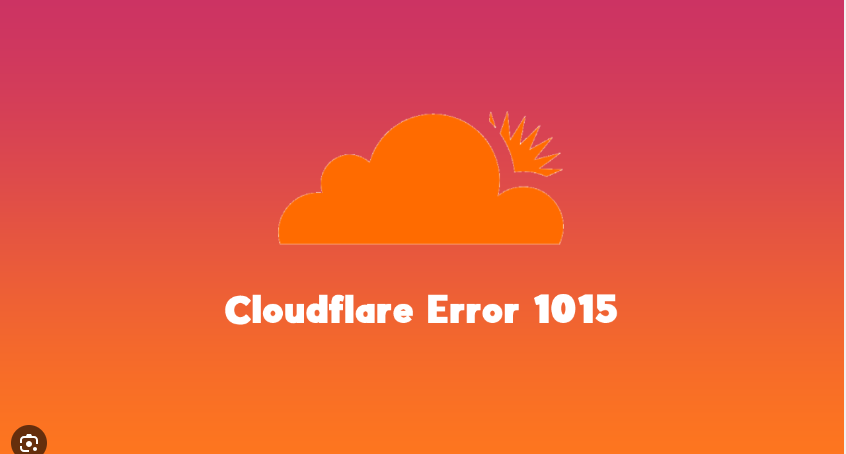
Understanding Cloudflare’s WAF
Cloudflare’s WAF operates as a gatekeeper, monitoring HTTP requests to filter out potential threats. It uses a variety of techniques to identify and block harmful activities, including:
- IP Reputation: Blocking requests from IP addresses known for malicious behavior.
- Rate Limiting: Preventing excessive requests from a single IP address.
- Behavioral Analysis: Detecting patterns that deviate from typical user behavior.
- Custom Rulesets: Implementing specific rules to block known attack vectors or suspicious traffic.
For a web scraping programmer, these protections can result in blocked access or incomplete data collection. To bypass these defenses, a strategic approach is required.
Introduction to Through Cloud API
Through Cloud API offers a robust solution for bypassing Cloudflare’s WAF and other security measures. Key features include:
- Global Dynamic IP Proxy Pool: Provides access to a vast pool of city-level dynamic IPs, crucial for evading IP-based blocks.
- HTTP API Integration: Simplifies the process of sending requests, handling CAPTCHA challenges, and managing session persistence.
- Customizable Headers: Allows setting Referer, User-Agent, and other browser fingerprint parameters to mimic legitimate traffic.
Registration and Setup
To use Through Cloud API, start by registering for an account and setting up your environment:
- Create an Account: Sign up on the Through Cloud website.
- Generate API Keys: Obtain your API keys for authentication.
- Configure Settings: Use the Through Cloud code generator to test and configure request parameters, ensuring they align with the target website’s expectations.
Here’s a basic setup example in Python:
import requests
api_url = "https://api.throughcloud.com/bypass"
headers = {
"Authorization": "Bearer YOUR_API_KEY",
"User-Agent": "Mozilla/5.0 (Windows NT 10.0; Win64; x64) AppleWebKit/537.36 (KHTML, like Gecko) Chrome/58.0.3029.110 Safari/537.3"
}
params = {
"url": "https://targetwebsite.com",
"method": "GET"
}
response = requests.get(api_url, headers=headers, params=params)
print(response.json())
Techniques for Bypassing Cloudflare’s WAF
Leveraging Dynamic IPs
A crucial tactic for bypassing Cloudflare’s WAF is the use of dynamic IPs. By rotating IP addresses, you can distribute requests in a way that mimics multiple users rather than a single bot. Through Cloud API offers a comprehensive dynamic IP proxy pool that supports this need.
Example in Python:
proxies = {
"http": "http://proxyuser:proxypass@proxyserver:port",
"https": "http://proxyuser:proxypass@proxyserver:port"
}
response = requests.get(api_url, headers=headers, params=params, proxies=proxies)
print(response.json())
Key Points:
- Avoid Rate Limits: Distribute requests across multiple IPs to avoid triggering rate limits.
- Mask Identity: Rotate IPs to obscure the true origin of requests, reducing the risk of being flagged.
Mimicking Human Behavior
Cloudflare’s WAF often detects bots through behavioral analysis. To bypass this, your requests should emulate typical user interactions:
- Custom Headers: Use legitimate User-Agent strings that match common browsers.
- Referer Header: Set the Referer to a relevant page to simulate natural navigation.
Example:
custom_headers = {
"Authorization": "Bearer YOUR_API_KEY",
"User-Agent": "Mozilla/5.0 (Windows NT 10.0; Win64; x64) AppleWebKit/537.36 (KHTML, like Gecko) Chrome/58.0.3029.110 Safari/537.3",
"Referer": "https://previouspage.com"
}
response = requests.get(api_url, headers=custom_headers, params=params)
print(response.json())
Key Points:
- Blend In: Use headers that closely resemble those of regular users.
- Simulate Browsing: Include appropriate Referer headers to reflect browsing paths.
Handling CAPTCHA Challenges
Cloudflare’s WAF may trigger CAPTCHA challenges, such as Turnstile, to verify human presence. Through Cloud API can automatically handle these challenges, ensuring uninterrupted access.
Example:
When a CAPTCHA challenge is encountered, the API manages the solving process internally, bypassing it without requiring manual intervention.
params = {
"url": "https://targetwebsite.com/protected",
"method": "POST",
"data": {"field1": "value1", "field2": "value2"}
}
response = requests.post(api_url, headers=headers, params=params)
print(response.json())
Key Points:
- Automatic Handling: Let the API manage CAPTCHA challenges to streamline the scraping process.
- Focus on Data: Continue with data retrieval without interruption.
Maintaining Session Persistence
Another strategy to bypass Cloudflare’s WAF is maintaining session persistence. By managing cookies and session tokens, you can sustain access across multiple requests.
Example:
session = requests.Session()
# First request to obtain cookies and session
response = session.get(api_url, headers=headers, params=params)
cookies = session.cookies.get_dict()
# Subsequent requests using the same session
response = session.get(api_url, headers=headers, params=params, cookies=cookies)
print(response.json())
Key Points:
- Reuse Sessions: Use the same session for multiple requests to maintain continuity.
- Manage Cookies: Store and reuse cookies to persist session state.
Real-World Application
Accessing E-Commerce Data
For instance, consider an e-commerce analyst needing access to product details from a website protected by Cloudflare’s WAF. By using Through Cloud API:
- IP Rotation: Rotate IPs to distribute requests and avoid detection.
- Behavior Emulation: Mimic human browsing by setting appropriate headers.
- Session Management: Maintain session state to streamline access across multiple pages.
This approach enables the analyst to gather valuable data without triggering Cloudflare’s security mechanisms.
Researching News Content
A journalist scraping news articles for analysis might encounter Cloudflare’s WAF. To bypass it:
- Dynamic Proxies: Use Through Cloud’s proxy pool to avoid IP bans.
- Legitimate Headers: Configure headers to reflect typical user behavior.
- CAPTCHA Bypass: Let Through Cloud API handle CAPTCHA challenges automatically.
This allows continuous access to news content for comprehensive analysis.
Ethical Considerations
While bypassing Cloudflare’s WAF can facilitate data access, it’s crucial to approach it ethically:
- Respect Terms of Service: Adhere to the terms and conditions of target websites.
- Comply with Legal Regulations: Ensure compliance with data protection laws and privacy regulations.
- Minimize Impact: Design scraping activities to avoid disrupting website performance.
Conclusion
Bypassing Cloudflare’s WAF for smooth data access involves a blend of technical strategies and ethical considerations. Through Cloud API emerges as a valuable tool, offering dynamic IP proxies, automated CAPTCHA handling, and customizable request parameters. By leveraging these features, web scraping programmers can navigate Cloudflare’s defenses effectively, ensuring efficient and responsible data retrieval.
Incorporating these techniques enables smoother and more reliable access to web content, transforming potential obstacles into navigable challenges. As the internet landscape evolves, maintaining ethical practices while utilizing advanced tools will remain essential for sustaining open and effective data access.
This article aims to empower web scraping programmers with the knowledge and tools to bypass Cloudflare’s WAF, ensuring a seamless and ethical approach to data access in an increasingly secure digital environment.