As a data collection technician, your goal is to gather accurate and comprehensive data from various websites efficiently. However, encountering robust security mechanisms such as Cloudflare’s CAPTCHA and Web Application Firewall (WAF) can often disrupt your workflow and limit access. To address this, the Through Cloud API offers a comprehensive solution that allows you to bypass these obstacles without the need for cumbersome software downloads. This tutorial will guide you through using the Through Cloud API to achieve seamless and instant access to target websites, enhancing your data collection capabilities while providing insights and personal viewpoints on its practical application.
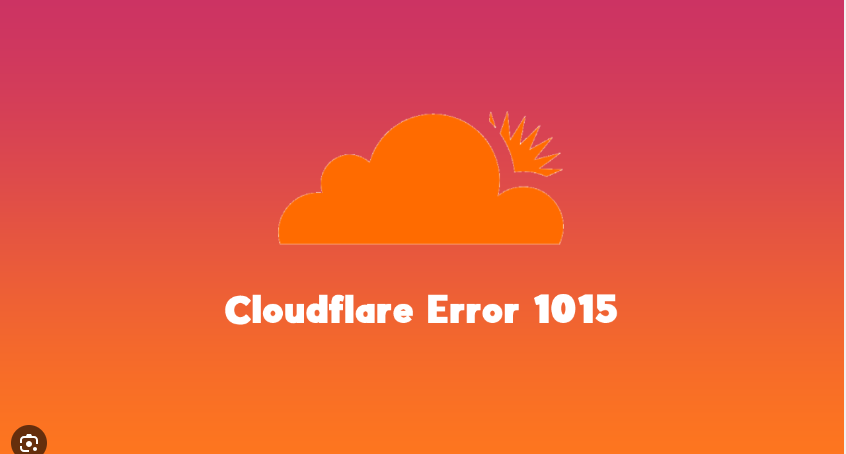
Understanding Cloudflare’s Barriers
What is Cloudflare?
Cloudflare is a security service that provides a range of protections for websites, including:
- 5-Second Shield: Delays access to the site while determining if the visitor is a bot.
- CAPTCHA Challenges: Asks visitors to complete puzzles to verify they are human.
- Web Application Firewall (WAF): Filters and monitors HTTP traffic to and from a web application, protecting against attacks like SQL injection, cross-site scripting (XSS), etc.
Why Bypass Cloudflare?
For data collection technicians, bypassing these measures is often essential for:
- Continuous Data Access: Ensuring uninterrupted data collection for time-sensitive projects.
- Automated Operations: Reducing the need for manual intervention in the data collection process.
- Efficiency: Streamlining the workflow to focus on data analysis rather than overcoming access barriers.
Introduction to Through Cloud API
What is Through Cloud API?
Through Cloud API is a versatile tool designed to bypass Cloudflare’s CAPTCHA detection and WAF protections seamlessly. It offers:
- HTTP API and Proxy Modes: Two primary modes for flexible integration.
- Global Dynamic IP Proxy: Access to a high-speed S5 dynamic IP proxy network.
- Customization: Options for setting HTTP headers, User-Agent, and browser fingerprinting.
Key Features
- Bypassing Cloudflare’s 5-Second Shield: Instantly access target websites without delay.
- Defeating Turnstile CAPTCHA: Seamlessly navigate CAPTCHA challenges.
- Circumventing WAF Protection: Bypass WAF defenses to access restricted content.
- Global High-Speed Proxies: Utilize a worldwide network of dynamic IPs to mimic legitimate traffic.
Step-by-Step Tutorial for Using Through Cloud API
Step 1: Register an Account
To start using Through Cloud API, you need to create an account:
- Visit the Through Cloud API registration page.
- Fill in the required details, including your email address and a secure password.
- Confirm your email address by clicking on the verification link sent to your inbox.
Insight: Registration is straightforward, allowing you to get started quickly without unnecessary complexities. Make sure to use a professional email to maintain credibility.
Step 2: Generate API Key
Once registered, you’ll receive an API key:
- Log in to your Through Cloud API account.
- Navigate to the “API Keys” section in your dashboard.
- Click on “Generate New Key” and copy the provided key.
Personal Viewpoint: The API key is your gateway to Through Cloud’s capabilities. Keep it secure and avoid sharing it to prevent unauthorized access.
Step 3: Set Up Your Environment
To integrate Through Cloud API, choose between the HTTP API mode and Proxy mode:
HTTP API Mode
- Prepare the Request:
- Endpoint:
https://api.throughcloud.com/v1/bypass - Parameters:json复制代码
{ "url": "https://targetwebsite.com", "referer": "https://referrer.com", "userAgent": "Mozilla/5.0", "headless": true }
- Endpoint:
- Example Request:bash复制代码
curl -X POST https://api.throughcloud.com/v1/bypass \ -H "Authorization: Bearer YOUR_API_KEY" \ -H "Content-Type: application/json" \ -d '{"url": "https://targetwebsite.com", "referer": "https://referrer.com", "userAgent": "Mozilla/5.0", "headless": true}'
Proxy Mode
- Proxy Settings:
- Proxy URL:
http://proxy.throughcloud.com:8080 - Authentication: Use your API key as the username.
- Proxy URL:
- Example Configuration:bash复制代码
curl -x http://proxy.throughcloud.com:8080 \ -U "YOUR_API_KEY:" \ -H "User-Agent: Mozilla/5.0" \ "https://targetwebsite.com"
Insight: The HTTP API mode is ideal for direct API interactions, while Proxy mode is better suited for applications requiring a proxy setup.
Step 4: Testing and Debugging
After setting up, test the integration:
- Use Test Endpoints: Before hitting live targets, use Through Cloud’s test endpoints to validate your setup.
- Monitor Responses: Check the responses to ensure Cloudflare’s defenses are bypassed. Look for HTTP status codes and content validation.
Personal Viewpoint: Always perform thorough testing in a controlled environment. This prevents disruptions to live data collection and helps fine-tune your configuration.
Step 5: Implement in Your Workflow
Integrate Through Cloud API into your data collection workflow:
- Automation: Schedule your scripts to run at intervals, automating the data collection process.
- Error Handling: Implement error handling to manage failed requests and retries.
Personal Viewpoint: Automating your data collection can significantly enhance efficiency, allowing you to focus on data analysis and decision-making rather than manual data retrieval.
Step 6: Purchase a Plan
Evaluate your data needs and choose an appropriate plan:
- Visit the Pricing Page: Through Cloud API Pricing.
- Select a Plan: Choose a plan based on your data volume and access requirements.
- Purchase: Complete the payment process to activate your plan.
Insight: Start with a basic plan and upgrade as needed. This approach allows you to scale your usage cost-effectively.
Practical Application and Benefits
Real-World Use Cases
- Market Research: Access competitive data on e-commerce platforms without interruptions from Cloudflare’s defenses.
- Content Aggregation: Collect news and blog articles for trend analysis, bypassing CAPTCHA challenges.
- Price Monitoring: Track pricing on travel and retail sites, ensuring accurate and real-time data collection.
Personal Viewpoint: By using Through Cloud API, you can gather comprehensive datasets without being hindered by security measures, enabling more informed business decisions and strategies.
Ethical Considerations
While bypassing security measures, it’s crucial to maintain ethical practices:
- Respect Terms of Service: Ensure that your data collection aligns with the terms and conditions of the target websites.
- Avoid Malicious Use: Use Through Cloud API for legitimate and ethical data collection, avoiding activities that could harm websites or users.
Insight: Ethical data collection builds trust and ensures compliance with legal standards, promoting a responsible approach to accessing online resources.
Advanced Tips and Techniques
Customizing Headers and Fingerprints
Through Cloud API allows customization of headers and fingerprints:
- Referer: Set the referer to match the expected origin of the request.
- User-Agent: Use a User-Agent string that mimics common browsers.
- Headless Mode: Enable headless mode to simulate a browser without a graphical interface.
Personal Viewpoint: Customization reduces the risk of detection and ensures that your requests align closely with legitimate user behavior.
Leveraging Dynamic IPs
Utilize Through Cloud’s dynamic IP pool:
- Rotating IPs: Automatically rotate IPs to distribute requests and avoid rate limits.
- Geolocation: Choose IPs from specific regions to access geographically restricted content.
Insight: Dynamic IPs enhance your ability to access data from multiple sources without being blocked or flagged as suspicious.
Monitoring and Maintenance
Continuously monitor your data collection process:
- Log Requests: Keep detailed logs of your requests and responses.
- Update Configurations: Regularly update your configurations to adapt to changes in target websites’ security measures.
Personal Viewpoint: Regular monitoring and maintenance help you stay ahead of potential issues and ensure the long-term success of your data collection efforts.
Conclusion
The ability to bypass Cloudflare’s CAPTCHA detection and WAF protections is a crucial skill for data collection technicians. Through Cloud API offers a powerful, flexible, and user-friendly solution that allows you to achieve this without the need for software downloads. By following this tutorial, you can integrate Through Cloud API into your workflow, streamline your data collection process, and enhance your ability to access valuable online resources.
Through Cloud API not only simplifies the technical challenges but also empowers you to navigate the digital landscape with confidence. As you implement this tool, consider the ethical implications and strive to use it responsibly, ensuring that your data collection practices contribute positively to your projects and the broader digital ecosystem.
Embrace the capabilities of Through Cloud API, and transform your approach to data collection with instant access and unparalleled efficiency.