In the ever-evolving landscape of the internet, ensuring seamless and secure access to web resources is crucial for developers, researchers, and businesses alike. Cloudflare, a prominent player in web security, employs a variety of measures to protect websites from malicious activities. However, these measures, including the 5-second shield, WAF (Web Application Firewall), and Turnstile CAPTCHA, often pose significant challenges for legitimate users and applications. This is where the Cloudflare API Gateway, particularly the Through Cloud API, comes into play, simplifying the process of integrating APIs and bypassing Cloudflare’s robust defenses.
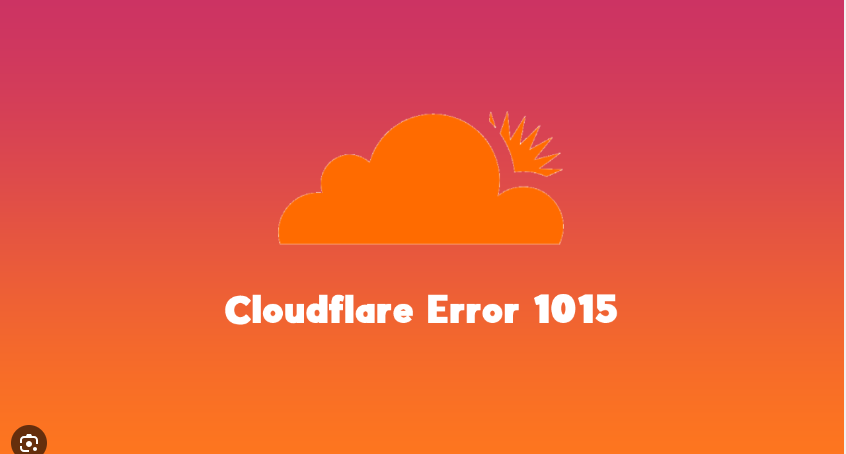
In this comprehensive guide, we will explore how to use the Through Cloud API to bypass Cloudflare’s security measures, including the 5-second shield, WAF protection, and Turnstile CAPTCHA. We’ll delve into the specifics of the API, including interface addresses, request parameters, and response handling. Additionally, we’ll cover how to set various browser fingerprint device features, such as Referer, browser User-Agent, and headless status, to ensure seamless access to target websites.
Understanding Cloudflare’s Security Measures
Cloudflare’s security measures are designed to protect websites from automated attacks and malicious behavior. These include:
5-Second Shield: A JavaScript challenge that introduces a 5-second delay before granting access to the website, aimed at deterring automated bots.
WAF (Web Application Firewall): A sophisticated system that filters and monitors HTTP requests to protect against various attacks.
Turnstile CAPTCHA: A challenge-response test to ensure that the user is human, preventing automated systems from accessing the website.
These measures are effective at safeguarding web resources but can also impede legitimate activities such as web scraping, data collection, and automated testing.
Introducing Through Cloud API
The Through Cloud API is a powerful tool designed to help users bypass Cloudflare’s security measures. It offers:
HTTP API: Facilitates direct interactions with websites by handling Cloudflare’s defenses.
Global Dynamic IP Proxy Service: Provides a vast pool of dynamic IP addresses from data centers and residential locations worldwide.
Customizable Request Parameters: Allows users to set Referer, User-Agent, and headless status, mimicking genuine browser behavior.
By using the Through Cloud API, you can bypass Cloudflare’s 5-second shield, navigate WAF protection, and overcome the Turnstile CAPTCHA, ensuring seamless access to your target websites.
Step-by-Step Guide to Using Through Cloud API
Step 1: Register for Through Cloud API
Begin by registering for a Through Cloud API account. Visit the registration page, provide the necessary details, and create your account. Once registered, you will receive an API key, which is essential for accessing the API services.
Step 2: Setting Up Your Development Environment
Ensure that your development environment is ready. This tutorial assumes you are using Python, a popular language for web development and automation. Install the necessary libraries:
pip install requests
pip install beautifulsoup4
These libraries will help you make HTTP requests and parse HTML content effectively.
Step 3: Bypassing the 5-Second Shield
The 5-second shield is a common obstacle when accessing Cloudflare-protected websites. Through Cloud API handles this challenge seamlessly. Here’s how you can make a request using Through Cloud API to bypass this shield:
import requests
api_key = ‘YOUR_API_KEY’
url = ‘https://example.com’
headers = {
‘Referer’: ‘https://example.com’,
‘User-Agent’: ‘Mozilla/5.0 (Windows NT 10.0; Win64; x64) AppleWebKit/537.36 (KHTML, like Gecko) Chrome/91.0.4472.124 Safari/537.36’,
}
params = {
‘api_key’: api_key,
‘url’: url,
}
response = requests.get(‘https://throughcloudapi.com/bypass’, headers=headers, params=params)
print(response.text)
In this example, a GET request is made to the Through Cloud API endpoint with the necessary headers and parameters. The API handles the 5-second shield, allowing direct access to the website content.
Step 4: Navigating WAF Protection
WAF protection can block requests based on various criteria. Through Cloud API’s proxy service helps rotate IP addresses and disguise requests to avoid detection. Here’s how to use it:
proxies = {
‘http’: ‘http://your-proxy-ip:port’,
‘https’: ‘https://your-proxy-ip:port’,
}
response = requests.get(‘https://example.com’, headers=headers, proxies=proxies)
print(response.text)
By using residential or data center proxies provided by Through Cloud, you can bypass WAF protection and ensure uninterrupted access to your target websites.
Step 5: Overcoming Turnstile CAPTCHA
Turnstile CAPTCHA is a significant barrier for automated systems. Through Cloud API provides a solution to bypass this challenge. Here’s an example of how to handle CAPTCHA challenges:
params = {
‘api_key’: api_key,
‘url’: ‘https://example.com/login’,
‘captcha’: ‘turnstile’,
}
response = requests.get(‘https://throughcloudapi.com/bypass’, headers=headers, params=params)
print(response.text)
This request instructs the API to handle the CAPTCHA challenge, allowing seamless access without manual intervention.
Step 6: Implementing Custom Request Parameters
To make your requests appear more human-like and avoid detection, customize various request parameters. Here’s how:
custom_headers = {
‘Referer’: ‘https://example.com’,
‘User-Agent’: ‘Mozilla/5.0 (Windows NT 10.0; Win64; x64) AppleWebKit/537.36 (KHTML, like Gecko) Chrome/91.0.4472.124 Safari/537.36’,
‘X-Requested-With’: ‘XMLHttpRequest’,
}
response = requests.get(‘https://example.com’, headers=custom_headers, proxies=proxies)
print(response.text)
By setting these headers, you mimic legitimate browser requests, reducing the likelihood of being flagged as a bot.
Step 7: Automating the Process
To automate data collection, you can write a script that periodically makes requests and processes the data. Here’s an example:
import time
from bs4 import BeautifulSoup
def fetch_data(url):
response = requests.get(url, headers=custom_headers, proxies=proxies)
if response.status_code == 200:
return response.text
return None
def parse_data(html):
soup = BeautifulSoup(html, ‘html.parser’)
# Extract data as needed
data = soup.find_all(‘div’, class_=’data-class’)
return data
def main():
url = ‘https://example.com’
while True:
html = fetch_data(url)
if html:
data = parse_data(html)
print(data)
time.sleep(60) # Wait for 60 seconds before the next request
if name == ‘main‘:
main()
This script fetches data from the target website every 60 seconds, parses it using BeautifulSoup, and prints the extracted data. Customize the parsing logic to suit your specific needs.
Step 8: Handling Errors and Exceptions
Web scraping is not always smooth sailing. Handle errors and exceptions gracefully to ensure your script runs reliably:
def fetch_data(url):
try:
response = requests.get(url, headers=custom_headers, proxies=proxies, timeout=10)
response.raise_for_status()
return response.text
except requests.RequestException as e:
print(f’Error fetching data: {e}’)
return None
By implementing error handling, you can manage network issues, request failures, and other potential problems effectively.
Step 9: Storing and Analyzing Data
Collected data is valuable only if it’s stored and analyzed properly. Use databases or file storage systems to save your data:
import csv
def save_data(data):
with open(‘data.csv’, ‘a’, newline=”) as file:
writer = csv.writer(file)
writer.writerow(data)
Example of saving parsed data
data = parse_data(html)
for item in data:
save_data([item.text])
In this example, we save the extracted data to a CSV file. You can use databases like SQLite, MongoDB, or any other storage system that fits your needs.
Real-Life Examples
E-commerce Price Monitoring
Imagine you’re tasked with monitoring prices on an e-commerce site. Using Through Cloud API, you can bypass Cloudflare’s defenses and collect price data at regular intervals:
url = ‘https://ecommerce-example.com/product-page’
html = fetch_data(url)
data = parse_data(html)
Extract and save price data
price = data.find(‘span’, class_=’price’).text
save_data([price])
By automating this process, you can maintain an up-to-date database of product prices.
Content Aggregation
If you’re building a news aggregator, Through Cloud API can help you gather content from multiple sources:
urls = [
‘https://news-site1.com’,
‘https://news-site2.com’,
‘https://news-site3.com’,
]
for url in urls:
html = fetch_data(url)
data = parse_data(html)
# Extract and save news headlines
headlines = [item.text for item in data.find_all(‘h1′, class_=’headline’)]
for headline in headlines:
save_data([headline])
This script collects headlines from multiple news websites, allowing you to create a comprehensive news feed.