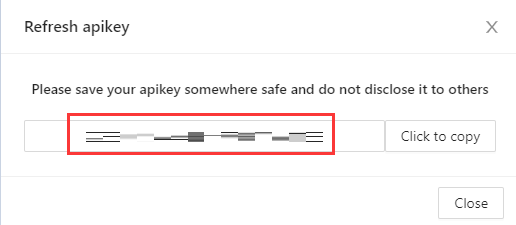Google SERP Scraping With Python
last-update:2023-08-07 03:30:16
Here are two codes for Google SERP scraping with Python, so you can extract SERP data easily.
Google SERP Scraping With Python Code 1
import requests
from bs4 import BeautifulSoup
# Search keywords
search_term = "scrapingbypass"
# Request headers
headers = {
"User-Agent": "Mozilla/5.0 (Windows NT 10.0; Win64; x64) AppleWebKit/537.36 (KHTML, like Gecko) Chrome/115.0.0.0 Safari/537.36"}
# Search pages of results
num_pages = 5
no=1
for page in range(0,num_pages):
# Request URL
if page == 0:
url = f"https://www.google.com/search?q={search_term}"
else:
url = f"https://www.google.com/search?q={search_term}&start={page*10}"
# Request
response = requests.get(url, headers=headers)
# Parse HTML
soup = BeautifulSoup(response.content, "html.parser")
# Extract search reult
search_results = soup.select(".yuRUbf")
# Print title and link
for result in search_results:
title = result.select_one("h3").text
link = result.select_one("a")["href"]
print(f"{no}: {title}: {link}")
no=no+1Google SERP Scraping With Python Code 2
# SERP scraper
import time
from selenium import webdriver
from selenium.webdriver.common.by import By
from selenium.webdriver.common.keys import Keys
from selenium.webdriver.support.ui import WebDriverWait
from selenium.webdriver.support import expected_conditions as EC
from selenium.common.exceptions import TimeoutException
# Set up WebDriver
options = webdriver.ChromeOptions()
options.add_argument("--start-maximized")
driver = webdriver.Chrome(options=options)
# Load Google search page
url = 'https://www.google.com/'
driver.get(url)
# Search for keyword
search_box = driver.find_element(By.NAME, 'q')
search_term = 'scrapingbypass'
search_box.send_keys(search_term)
search_box.send_keys(Keys.RETURN)
num = 1
# Scrape multiple pages
for page in range(1, 6): # Scrape the first 5 pages of results
# Wait for the search results page to load
try:
element_present = EC.presence_of_element_located((By.CSS_SELECTOR, '.g'))
WebDriverWait(driver, 10).until(element_present)
except TimeoutException:
print("Timed out waiting for page to load")
# Parse the search results
search_results = driver.find_elements(By.CSS_SELECTOR, '.g')
for result in search_results:
link = result.find_element(By.CSS_SELECTOR, 'a').get_attribute('href')
title = result.find_element(By.CSS_SELECTOR, 'h3').text
print(num)
print(title)
print(link)
num = num + 1
# Click on the next page
try:
next_button = driver.find_element(By.CSS_SELECTOR, '#pnnext')
next_button.click()
except:
break
# Close the WebDriver
driver.quit()Code generator
last-update:2023-08-04 05:50:19
ScrapingBypass offers a code generator for users to generate code snippets online for commands such as cURL、JavaScript、TypeScript、Java、Python to send HTTP requests.
You have to enter the request type, and URL, select the API version, programming language, API or proxy mode, and some optional settings, including proxy settings, query parameters, request headers, and request body.
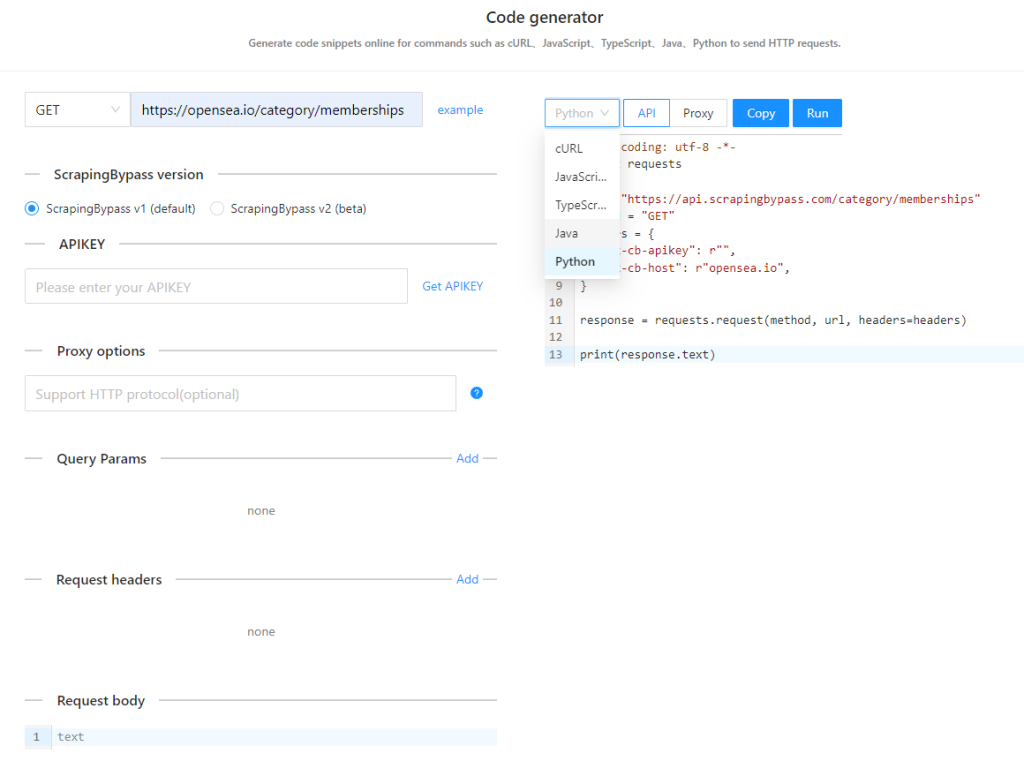
You can then copy the code to run it in the corresponding application, or run it directly on the web page.
Create an account
last-update:2023-08-07 06:23:39
Register an account
Enter the register web page
Click "Register" on the scrapingbypass.com navigation bar
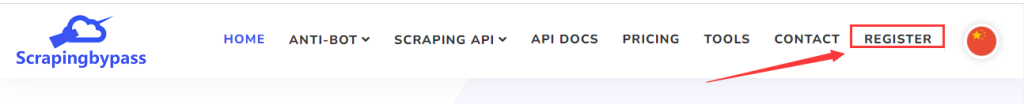
Enter your account information
Enter your email, password, click "Send Captcha".
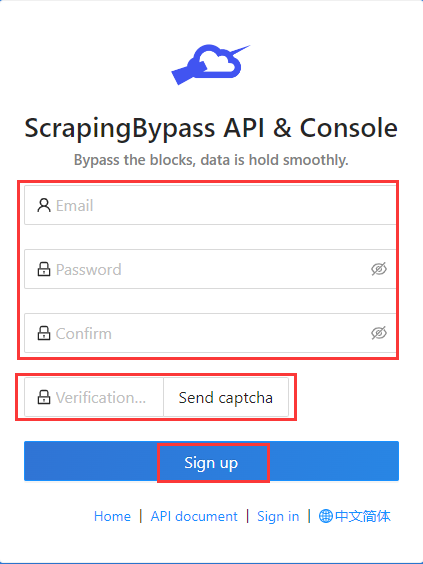
You will receive an email with a code like the following image:
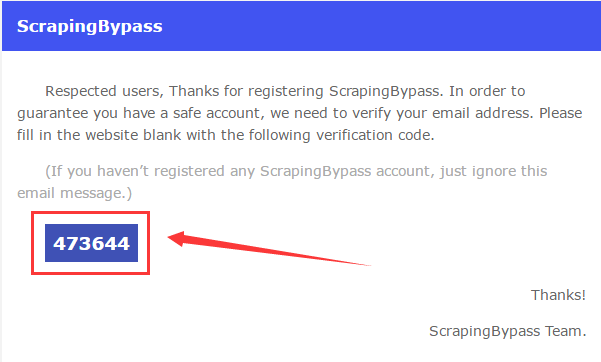
Then enter the verification code received from your email.
Finally, click "Sign up".
Log in
Enter the login web page
On the register web page, click "Sign in".
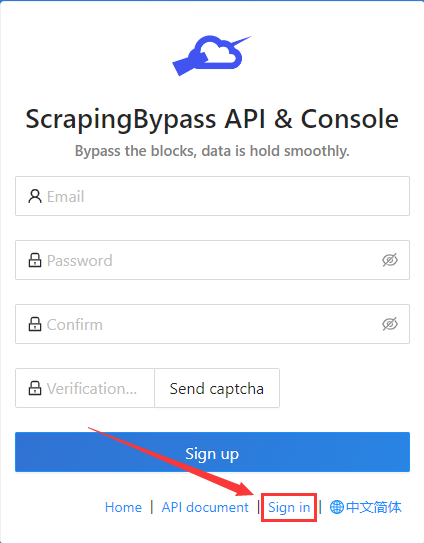
Enter account information
Enter your email and password, then click "Sign in"
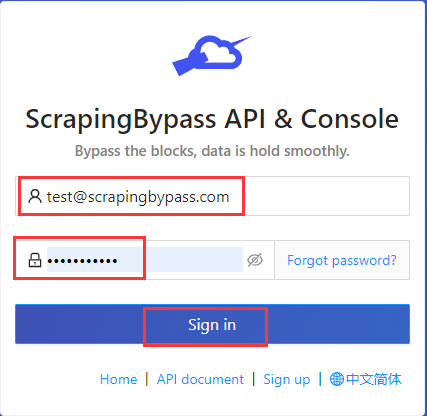
Change password
After login, on the "My Account" panel, you can see the "Account information" block.
Click "Change password"
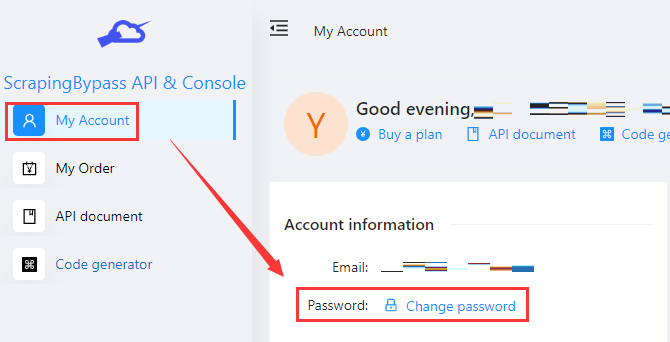
Or click you account email on the top right of the web page, then click "Change password".
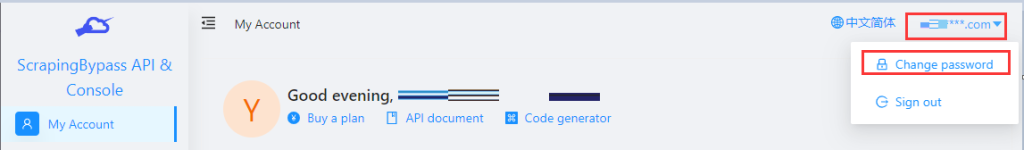
Enter your current password and new password, then click "Submit".
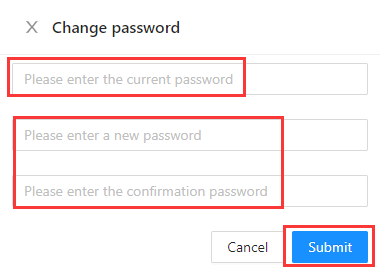
Then you can get a message shows "Password changed".
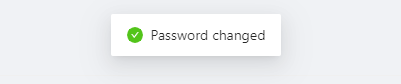
Sign out
Click the account email on the top right of the web page, then click "Sign out".
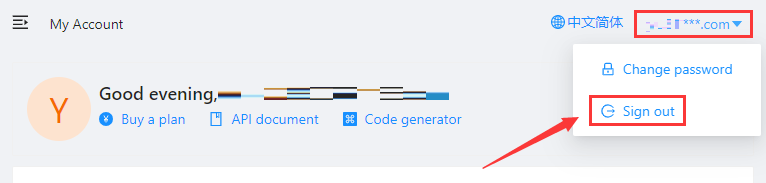
Forget password
Enter the login web page, then click "Forget password?".
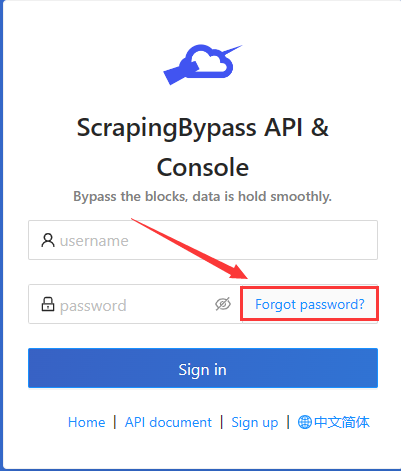
Enter your registered email, new password, then click "Send Captcha".
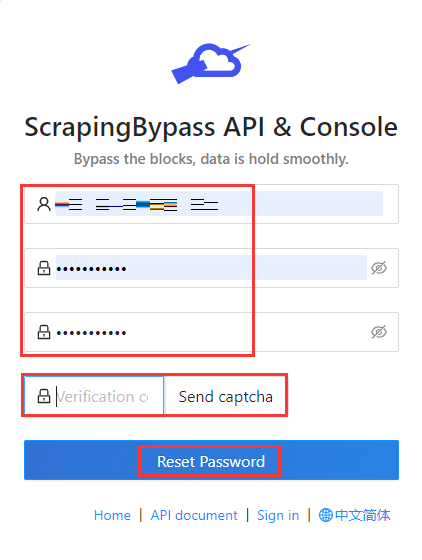
You will receive an email with a verification code like the following image:
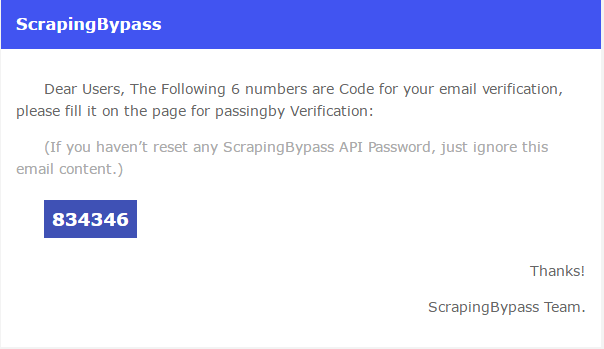
Enter the verification code received from your email.
Finally, click "Reset Password".
Then you can get a message shows "Reset password successfully".
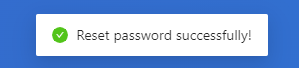
Buy a plan
last-update:2023-08-04 05:31:23
After login, on "My account" panel, click "Buy a plan".
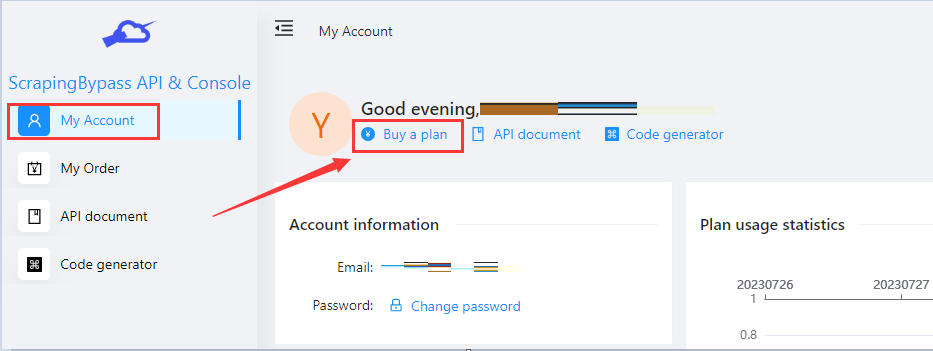
Select a plan
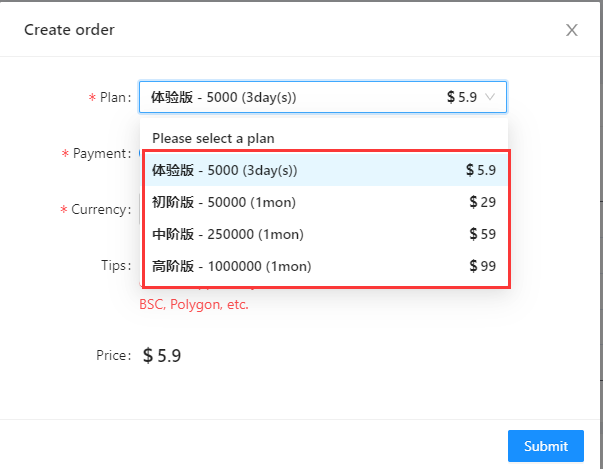
Select a payment
Digital currency
Now ScrapingBypass only supports Tether - USDT and USD Coin - USDC.
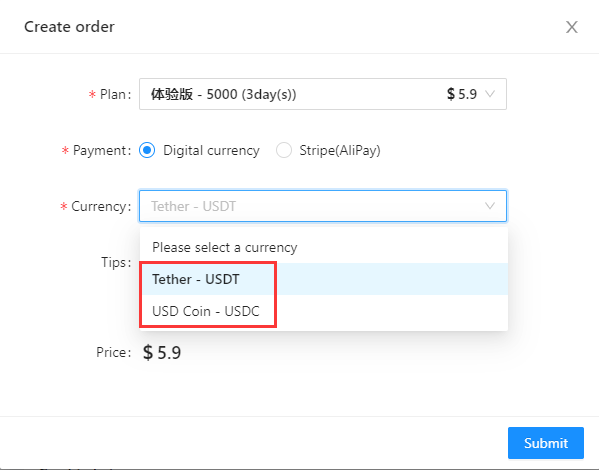
Note: Please use the Ethereum mainnet to initiate the transfer, we do not support any other Ethereum side chains, such as: BSC, Polygon, etc.
Then click “Submit"
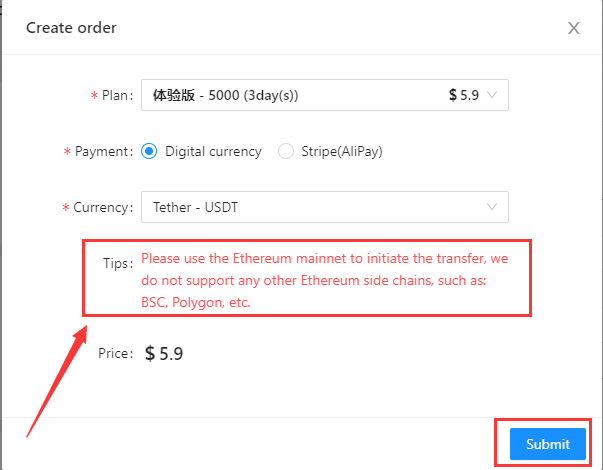
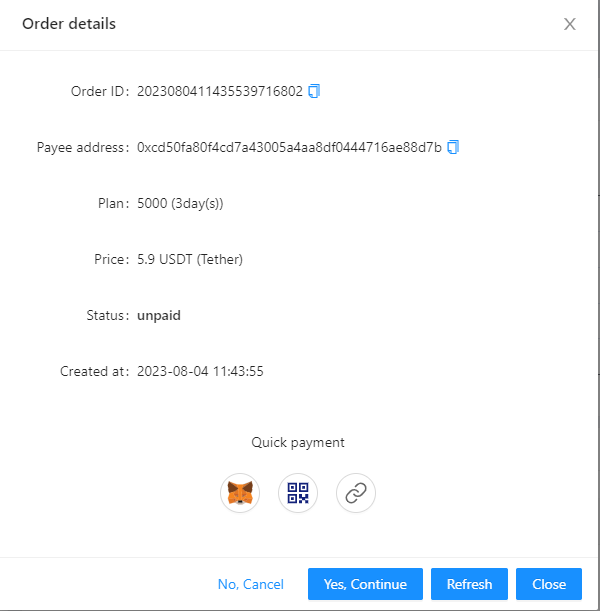
MetaMask
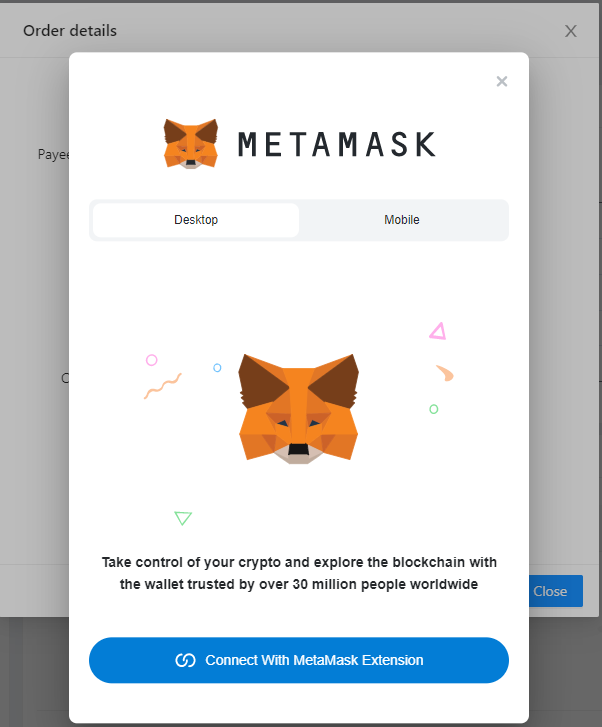
Scan QR code
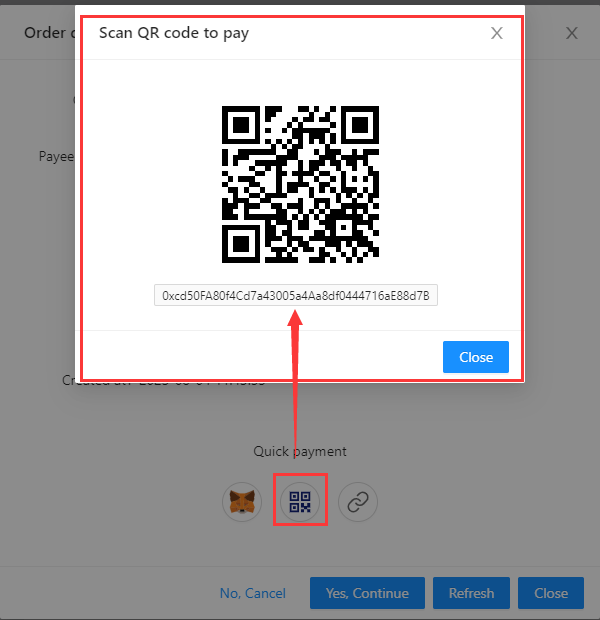
Copy the address
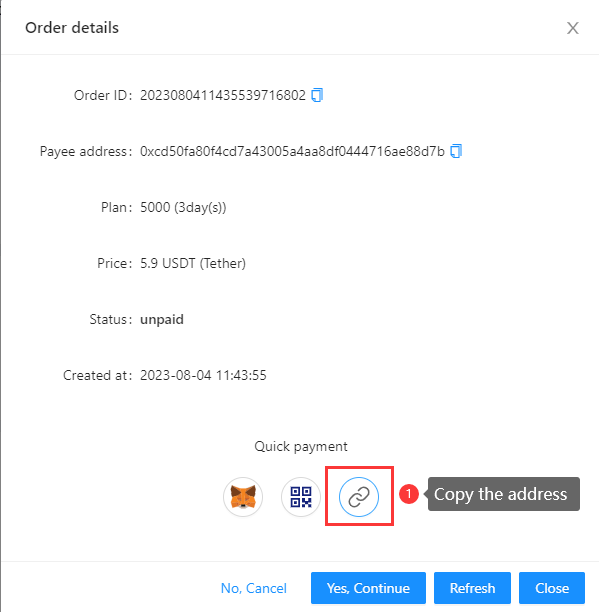
Stripe(AliPay)
Select "Stripe(AliPay)", click "Submit".

Click "To pay".
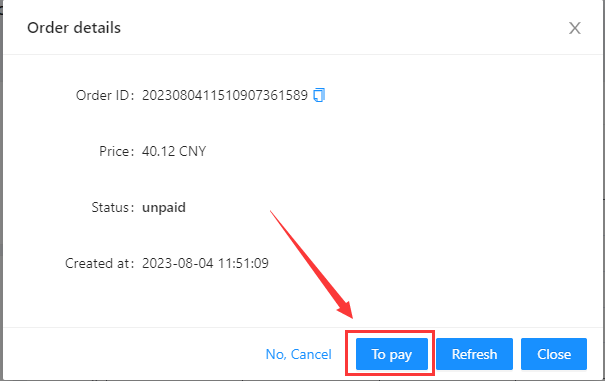
Scan the code to pay.

API key
last-update:2023-08-04 05:34:17
After login, enter "My Account" panel, there is an API token (API key) block.
Get API key
Click "Get apikey"
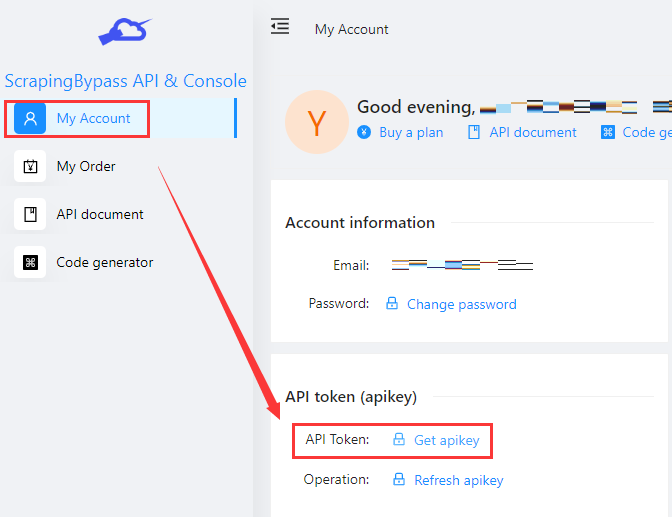
Enter your password, and click "Confirm"
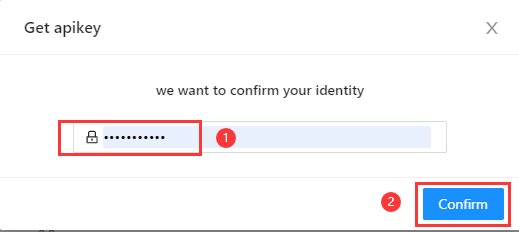
Then your API key will appear.
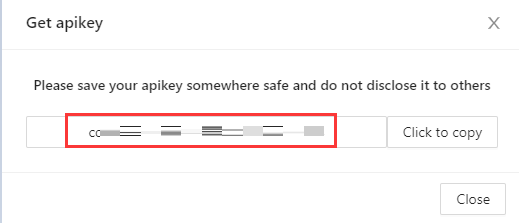
Change your API key
Click "Refresh apikey"
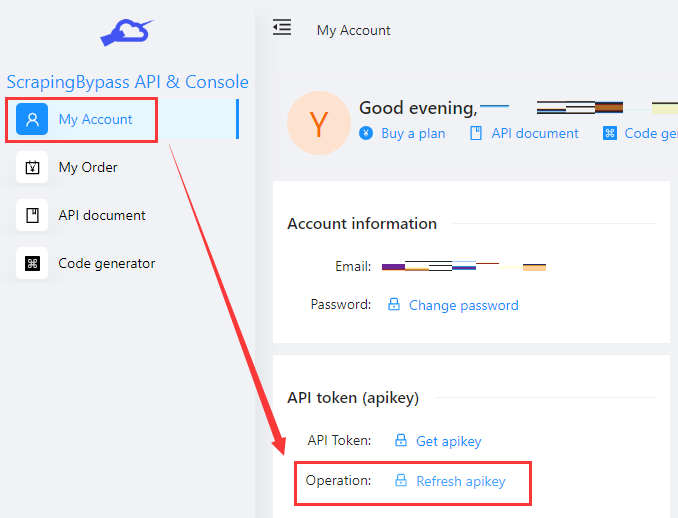
Enter your password, and click "Confirm".
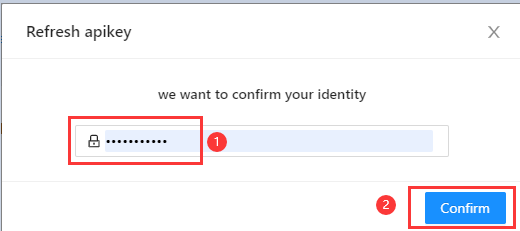
Your current API key will be shown here.