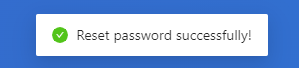Create an account
last-update:2023-08-07 06:23:39
Register an account
Enter the register web page
Click "Register" on the scrapingbypass.com navigation bar
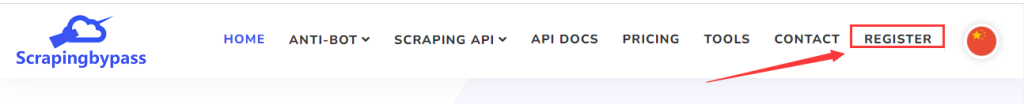
Enter your account information
Enter your email, password, click "Send Captcha".
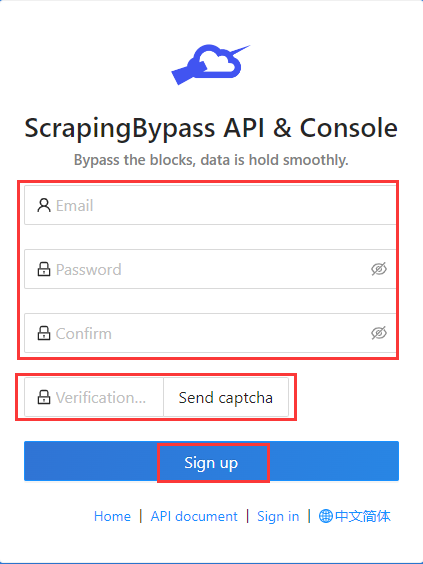
You will receive an email with a code like the following image:
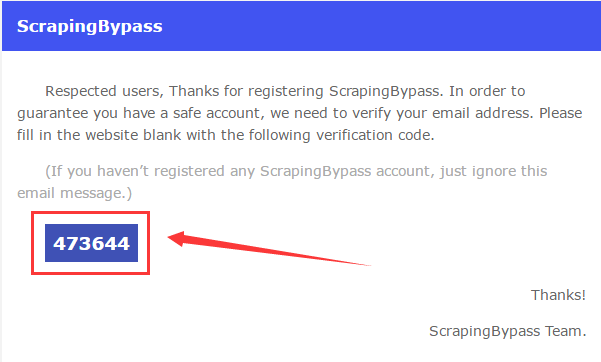
Then enter the verification code received from your email.
Finally, click "Sign up".
Log in
Enter the login web page
On the register web page, click "Sign in".
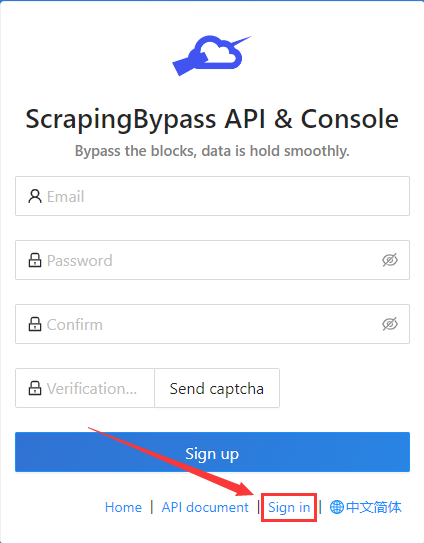
Enter account information
Enter your email and password, then click "Sign in"
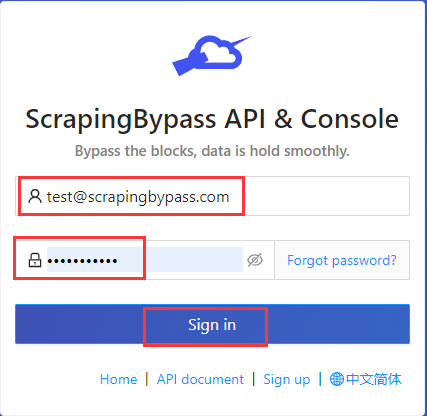
Change password
After login, on the "My Account" panel, you can see the "Account information" block.
Click "Change password"
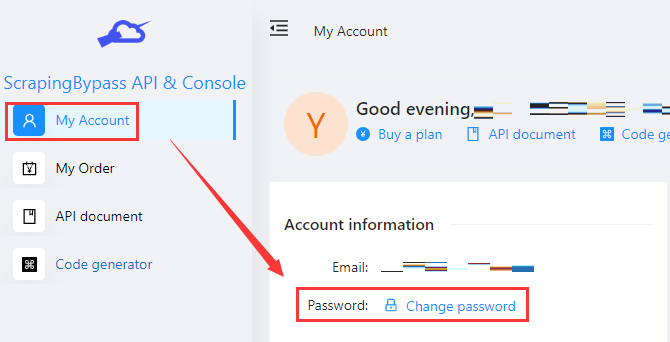
Or click you account email on the top right of the web page, then click "Change password".
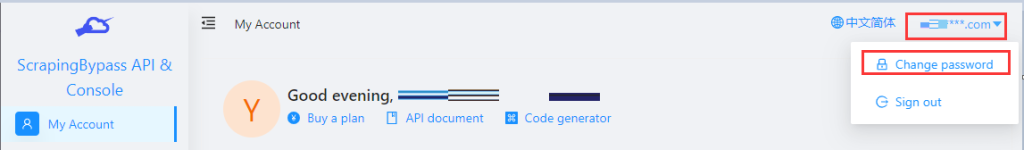
Enter your current password and new password, then click "Submit".
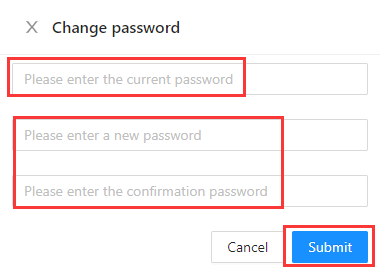
Then you can get a message shows "Password changed".
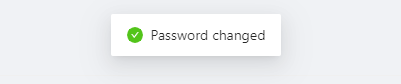
Sign out
Click the account email on the top right of the web page, then click "Sign out".
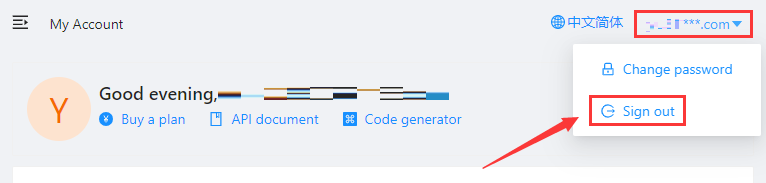
Forget password
Enter the login web page, then click "Forget password?".
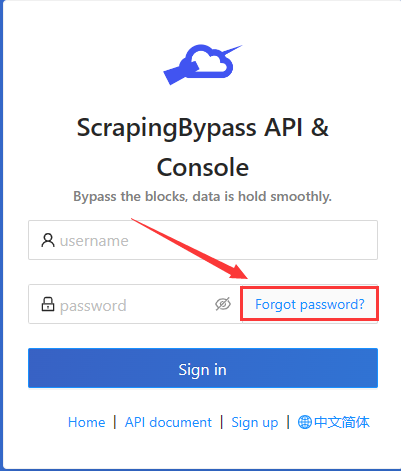
Enter your registered email, new password, then click "Send Captcha".
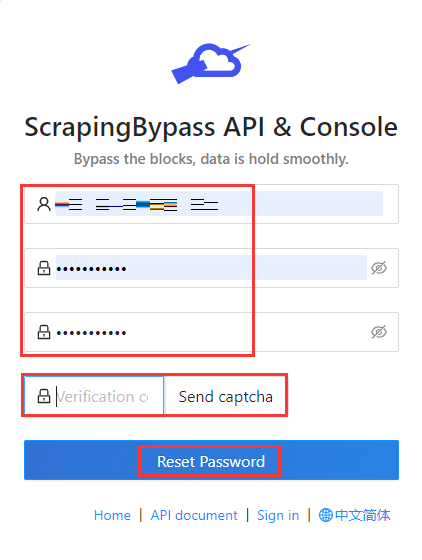
You will receive an email with a verification code like the following image:
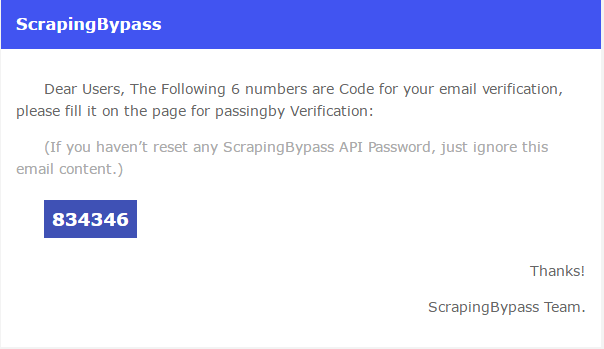
Enter the verification code received from your email.
Finally, click "Reset Password".
Then you can get a message shows "Reset password successfully".