Buy a plan
last-update:2023-08-04 05:31:23
After login, on "My account" panel, click "Buy a plan".
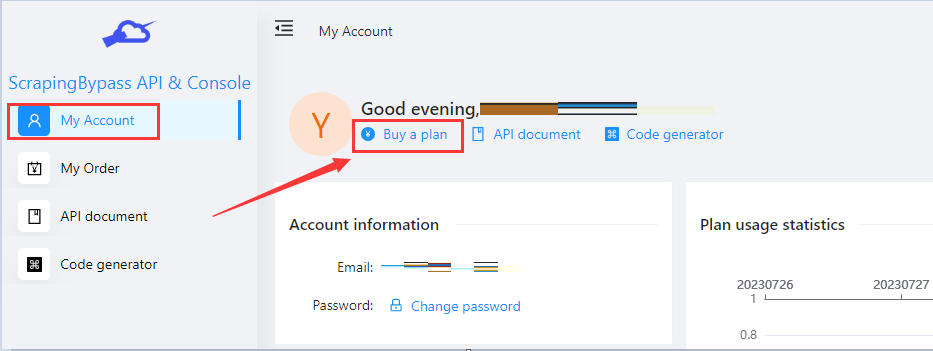
Select a plan
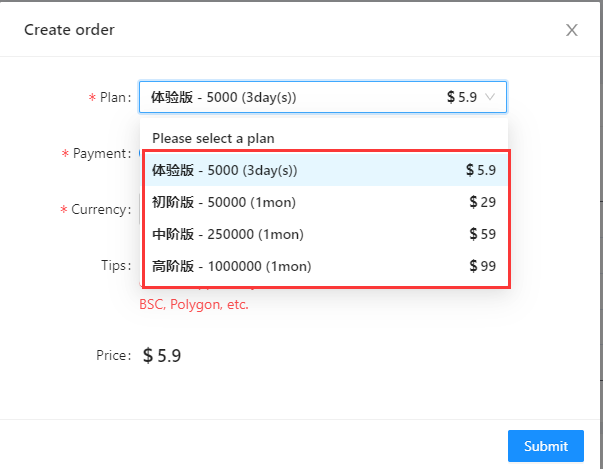
Select a payment
Digital currency
Now ScrapingBypass only supports Tether - USDT and USD Coin - USDC.
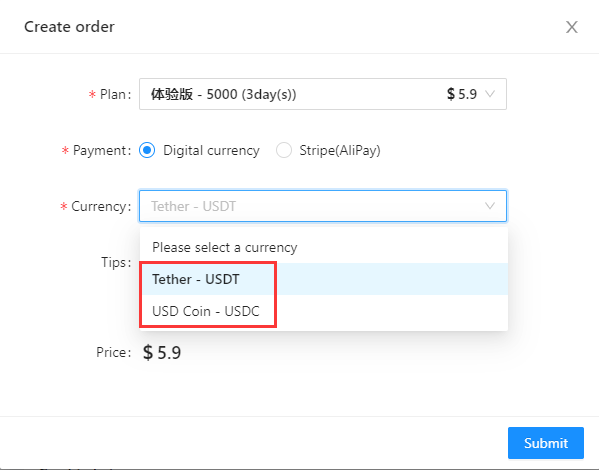
Note: Please use the Ethereum mainnet to initiate the transfer, we do not support any other Ethereum side chains, such as: BSC, Polygon, etc.
Then click “Submit"
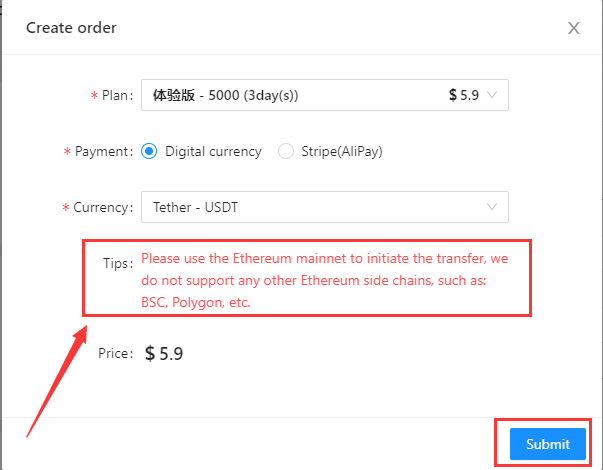
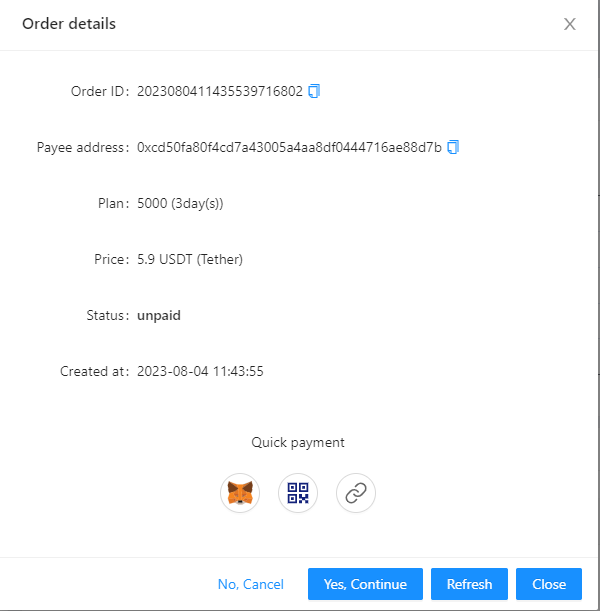
MetaMask
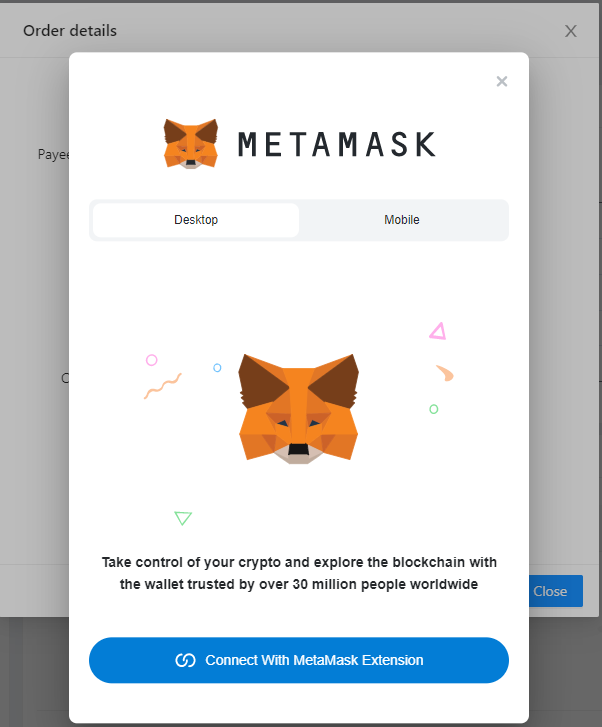
Scan QR code
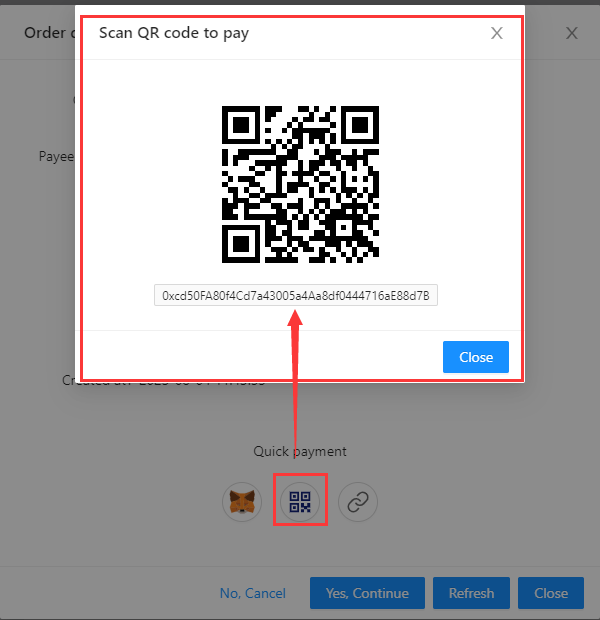
Copy the address
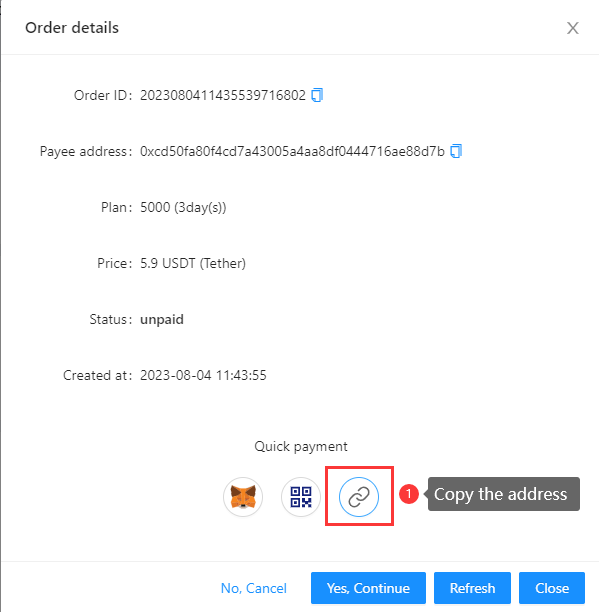
Stripe(AliPay)
Select "Stripe(AliPay)", click "Submit".

Click "To pay".
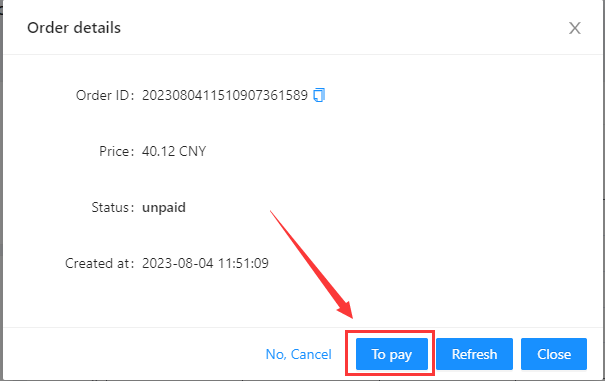
Scan the code to pay.
